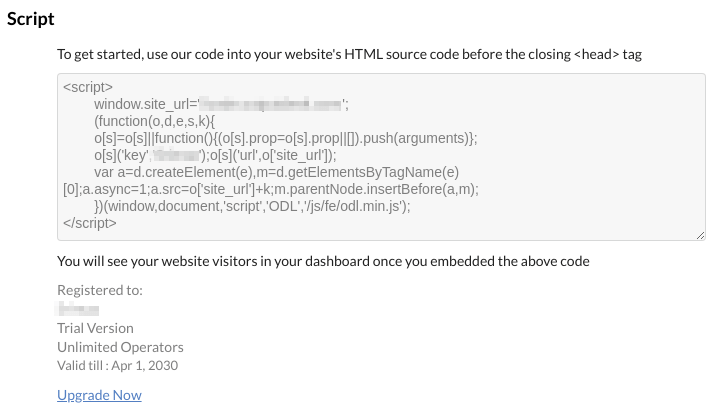Getting started with Output Desk – Live Chat on your website is a simple process. Follow the guidelines below to set it up and start running within minutes.
After you are signing up from the Purchase Page, complete the package version setup by following the installation steps you received in your registered email ID. On running the EXE, you will be asked for your login credentials with which you have signed up. Login & start using Output Desk.
Your live chat script will be available in the Settings > Live Chat > Live Chat Script. Paste the provided HTML script at the end of your website’s < head > tag
The Live Chat button will be displayed on your website, only after the live chat script is embedded in your website.
Visitors can click on the Chat icon/button and start chatting with the operator.
Operators can track visitors and communicate with them & increase your organizational productivity.