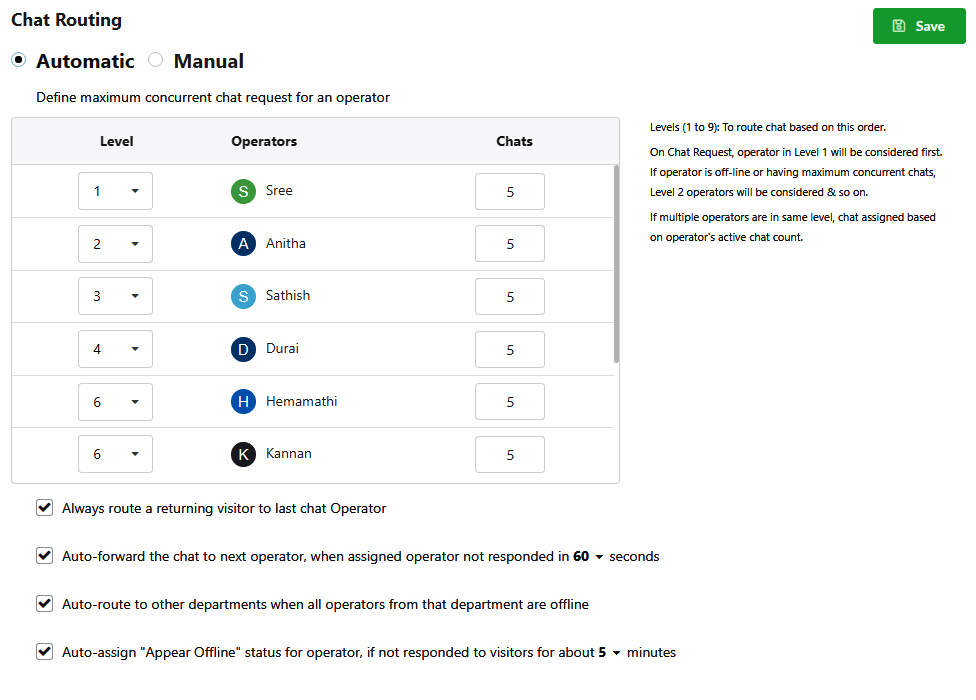You can schedule how chats should be routed to your operators in Settings > Live Chat > Chat Routing Tab. You can allow the chats to be responded either by picking manually by the operator or can share chats among the operators.
Furthermore, you can choose either of two options,
- Automatic Routing.
- Manual Routing.
Automatic Routing
Automatic routing system is an intelligent routing system, in which the inbound chats are automatically distributed and engaged with the available Operators. Chats are routed on the basis of Operators’ level and number of chats allotted to them.
Defining chats per Operator
All the operators will be listed with their chatting level and maximum concurrent chat request for them.
Automatic routing Options
Other options include,
- Returning visitor (who visits frequently) can be routed to the operator who engaged with them previously.
- Auto-forward the chat to next level operator, where the chat assigned operator not responded for a particular time.
- Assign “Appear Offline” status to operator, if he didn’t respond to any visitor for a particular time.
- Auto-route to other departments when all operators from that department are offline.
Manual Routing
All operators will see inbounding chats of the visitor in Visitor queue grid at the right panel. Operators can manually select the visitor from the queue and start chat with the visitors.