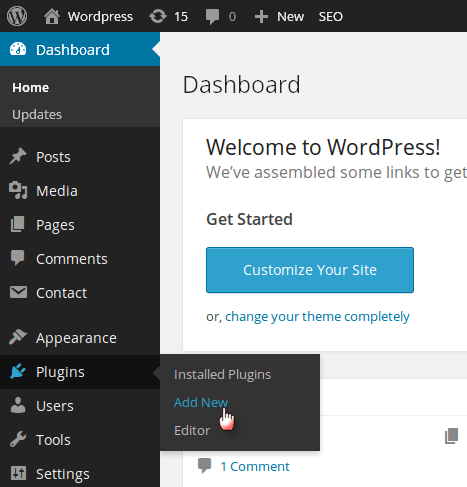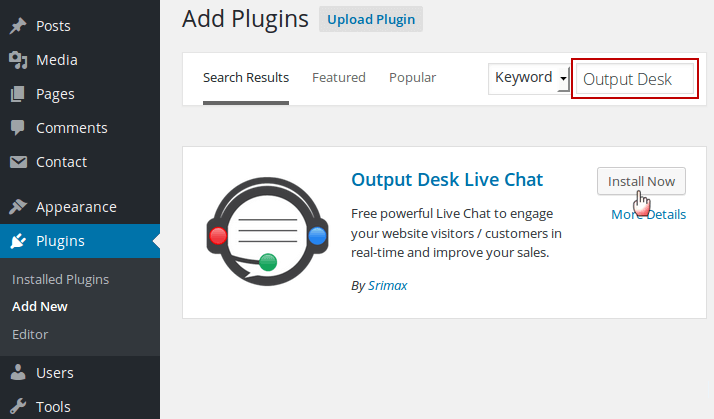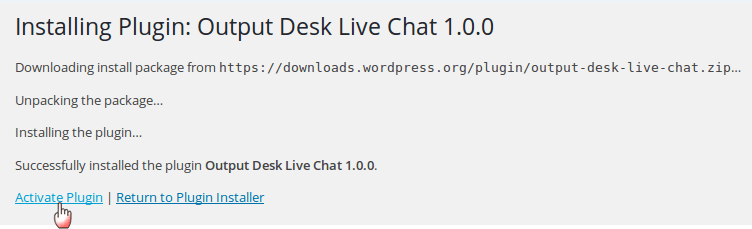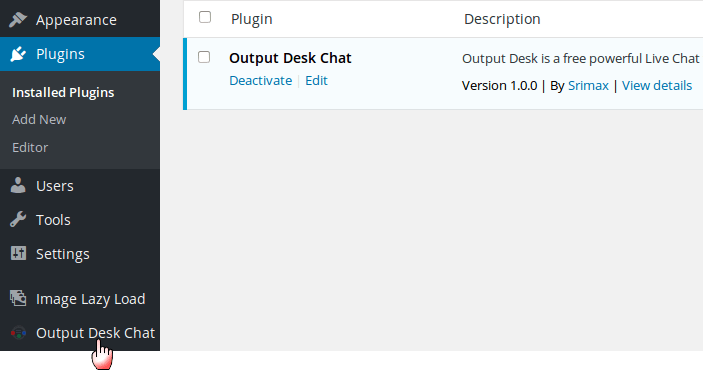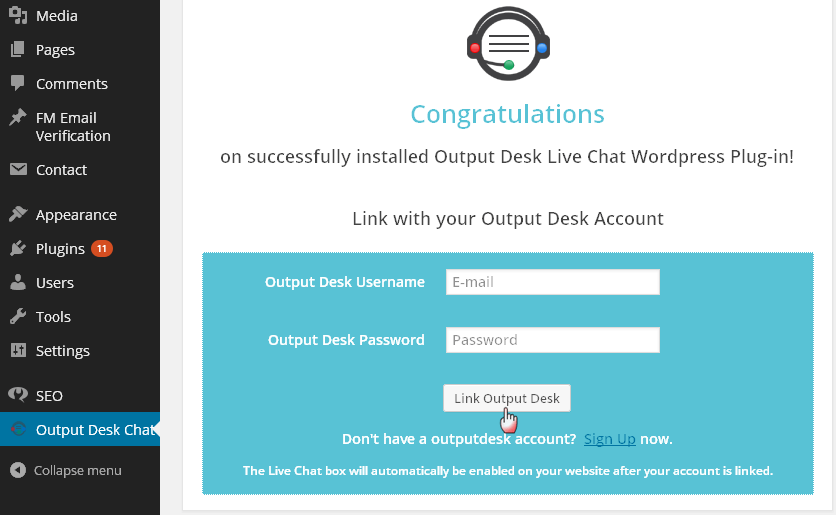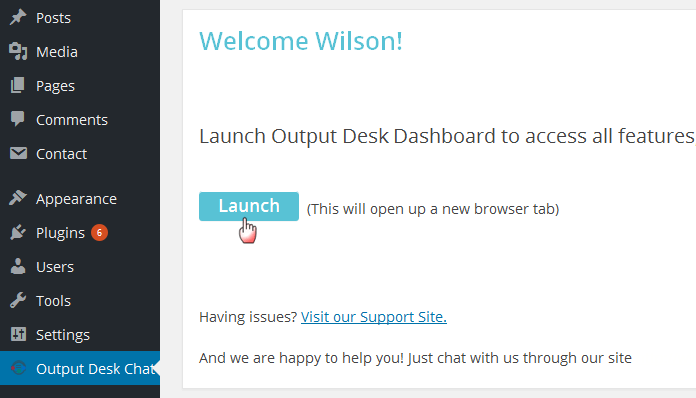You can integrate Output Desk with your WordPress site easily through the plugin ‘Output Desk Live Chat‘.
Step-by-step Installation
1. Login to your WordPress site’s back-end (wp-admin) environment. Click Plugins > Add New.
2. Search for “Output Desk” in the box provided or upload the downloaded patch from WordPress Directory (https://wordpress.org/plugins/output-desk-live-chat/), and click Install Now.
3. After the installation finishes, click Activate Plugin.
4. Click the menu Output Desk Chat on the left.
5. Provide your login credentials (E-mail and Password) and click Link Output Desk.
6. If you don’t have an Output Desk account, click Sign Up and create then Link.
7. Finally, Launch Output Desk Dashboard to access all features.
Yeah, you’re ready now to engage your Visitors and turn them into Customers with Output Desk Live Chat.