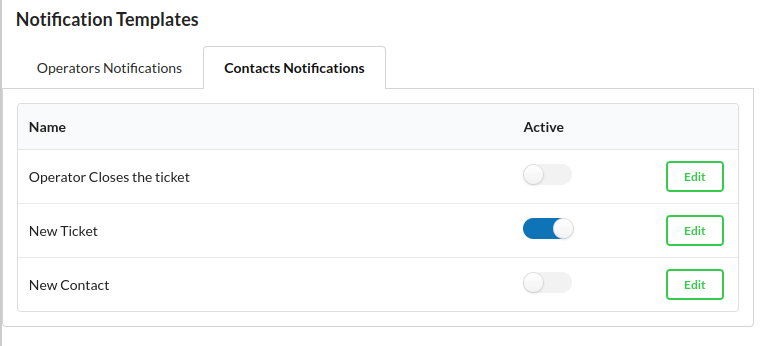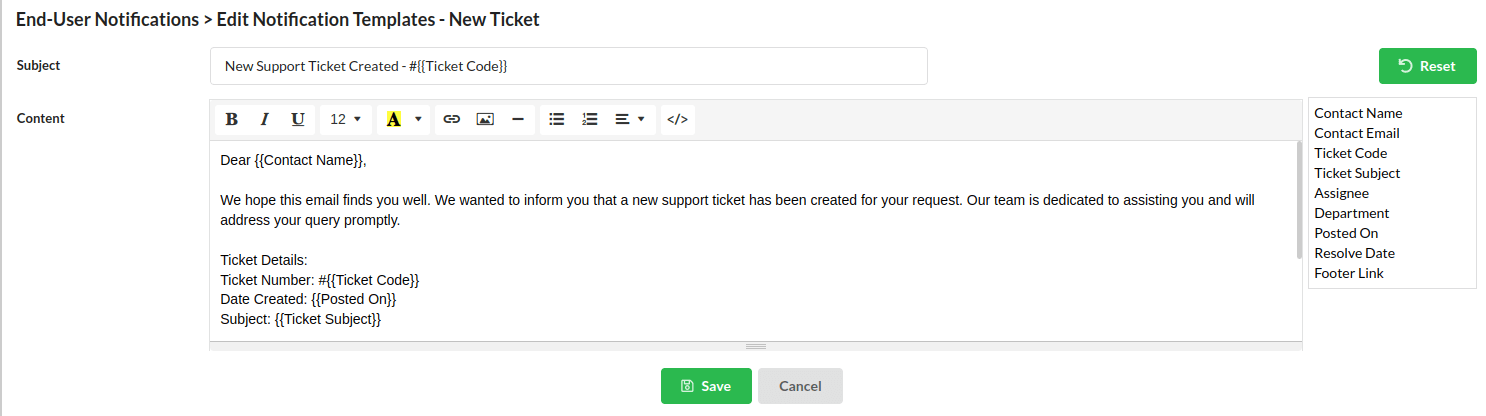When a new issue, question, or request is reported by a user, a new ticket is created in the ticketing system. The ticketing system is configured to automatically send notifications through email to the identified contacts whenever a new ticket is created. The notification may include information, such as the ticket number, creation date, and specific details related to the reported issue. This ensures that the contacts receive clear and relevant information about the new ticket. To configure these settings, navigate to Settings > General > Notifications Templates > New Ticket. Within this section, you can choose to enable or disable these configurations, and you also have the flexibility to customize the content of the email template according to your requirements.