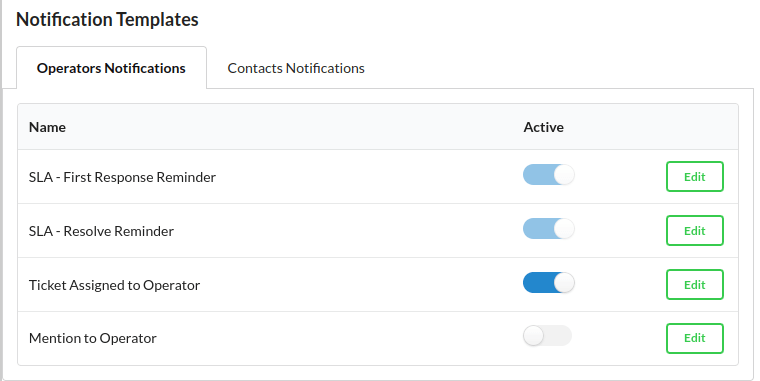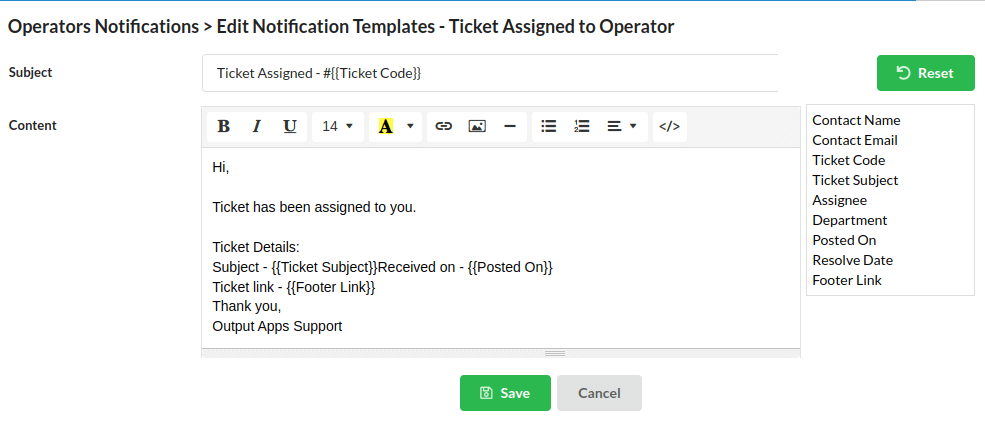Once a ticket is created, it must be assigned to a specific operator or support agent who will handle the issue. This task can be done manually or automatically, depending on the ticketing system. The assigned operator receives a notification about the newly assigned ticket. This notification will be in the form of an email on Output Desk. You can enable/disable those settings by going to Settings > General > Notifications Templates > Ticket Assigned to Operator. You can edit the content of that email template.