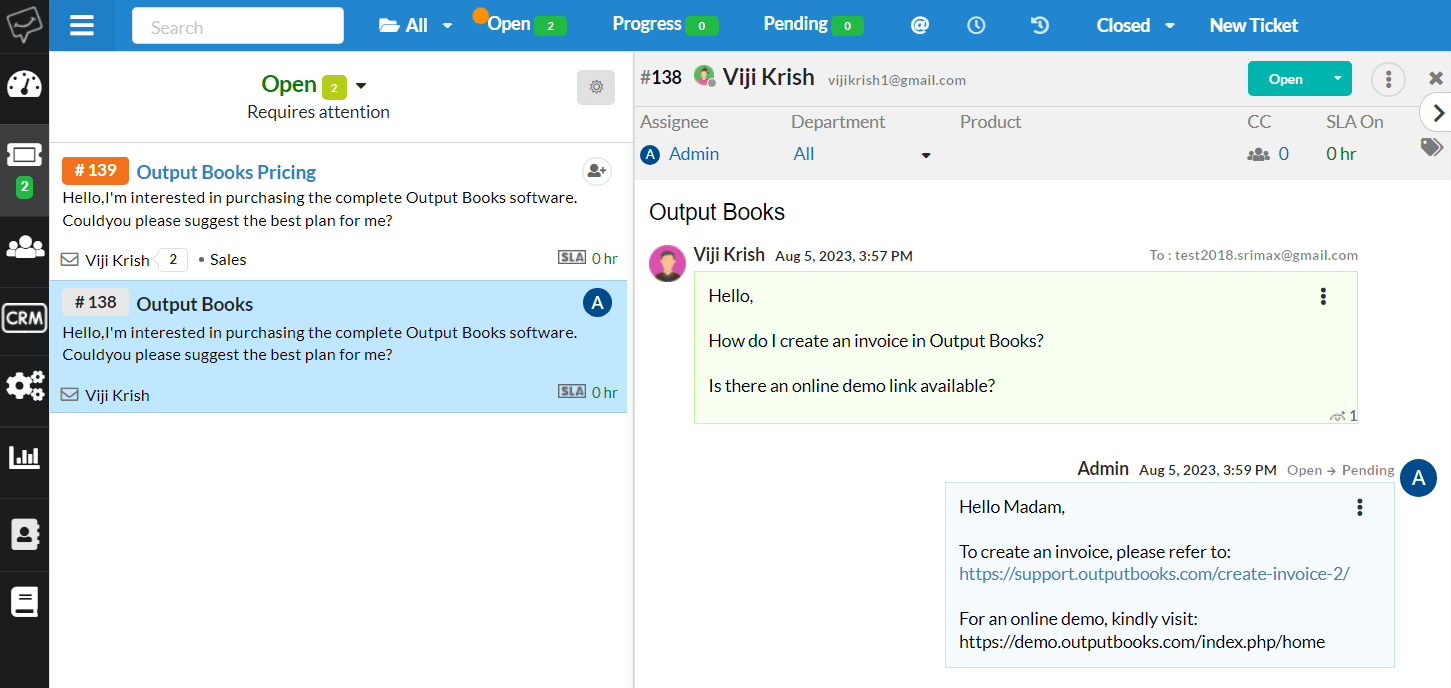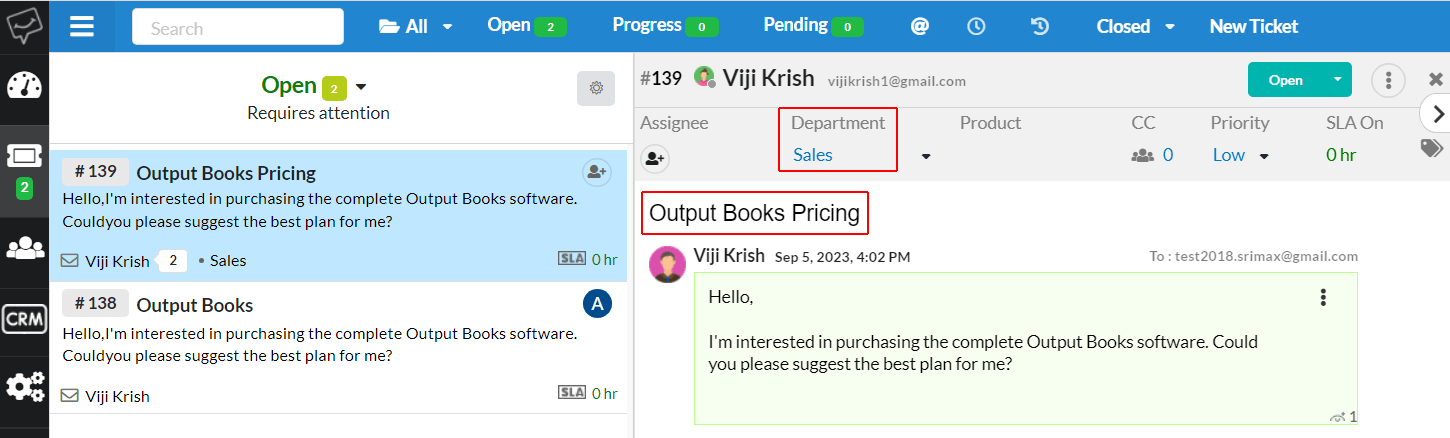In cases where a customer’s response contains multiple inquiries, agents have the option to utilize the “Split Ticket” feature, allowing them to swiftly generate a new ticket from the customer’s message. This functionality is accessible for replies submitted by the requester, but it cannot be used to create a new ticket from agent responses.
Step1 :
Select the “Split Ticket” option located adjacent to the customer’s reply, as illustrated in the screenshot.
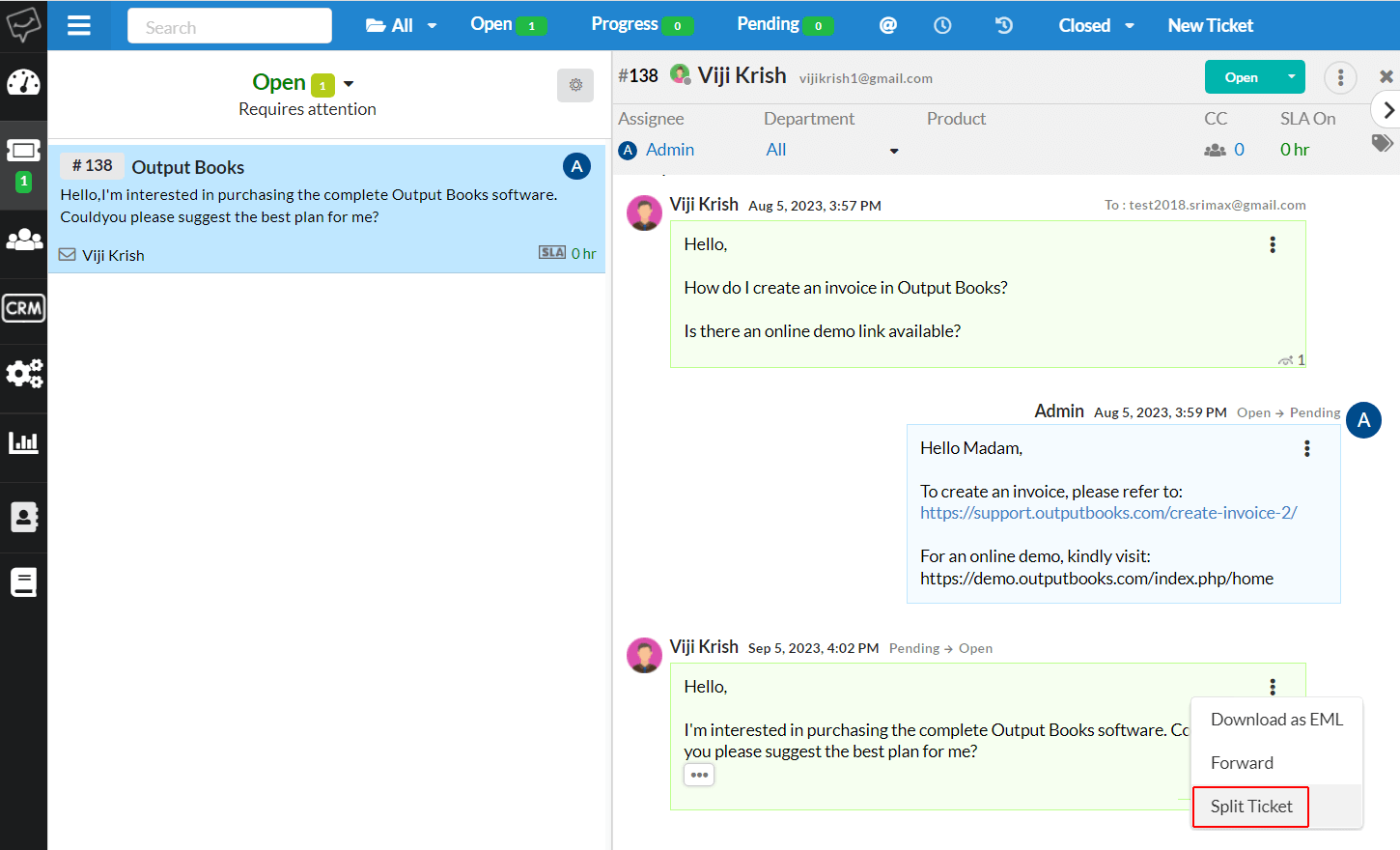
Step2 :
Upon clicking the “Split Ticket” menu, a popup labeled “Split Ticket” will appear, where the Subject and Description fields will automatically inherit the information from the current ticket.
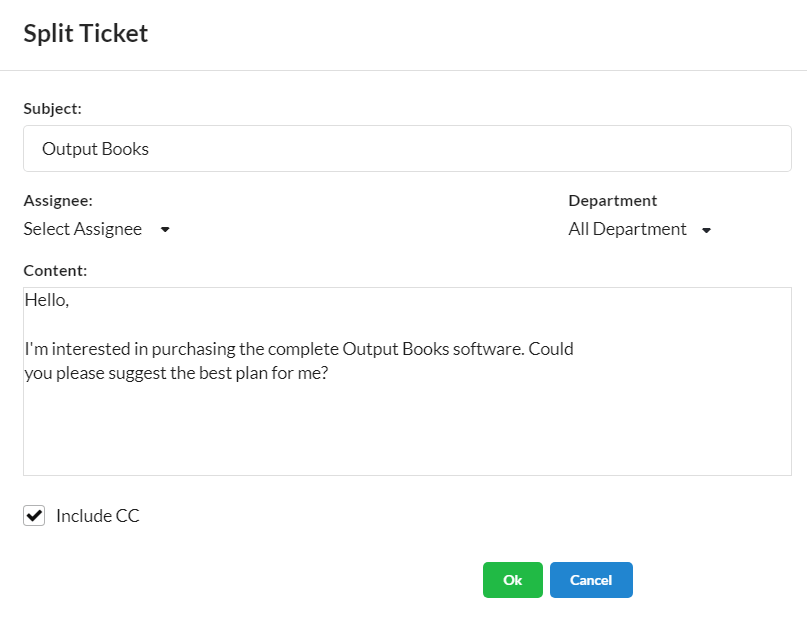
Step3 :
Modify your desired content within the “Split Ticket” popup window, and then proceed by clicking the “OK” button
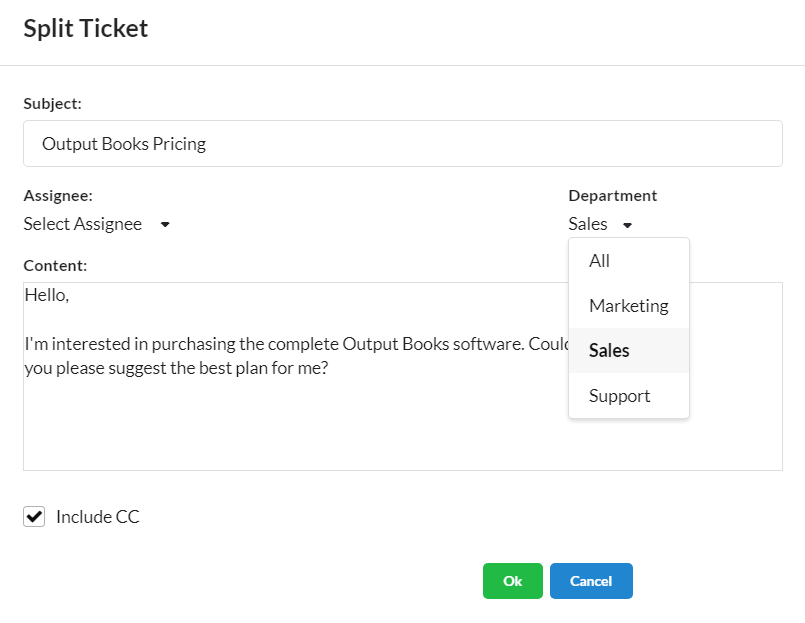
Step4 :
New tickets will be generated, and the original reply will be removed from the current ticket.