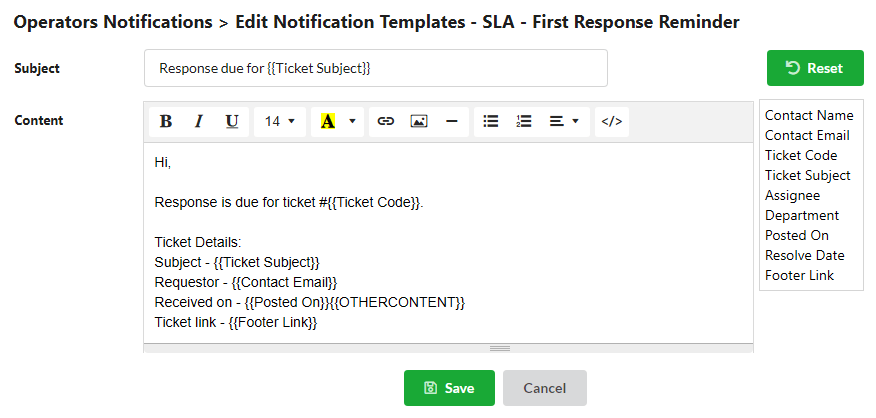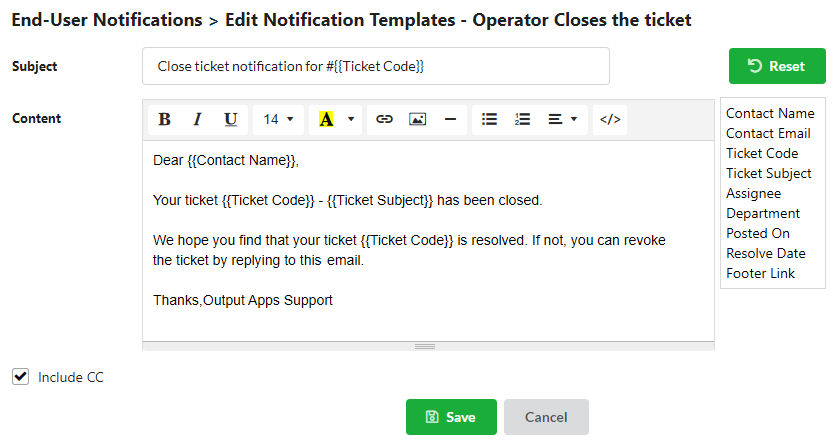SLA(Service Level Agreement) policy can be set in Output Desk to provide timely respond to your customers for each of the tickets they raise.
To set SLA Policy, Click Here.
Whenever the SLA policy is breached i.e when the operators do not provide timely response or resolution to tickets based on sla policy, the tickets will get escalated.
Therefore, When SLA policy is breached/When a ticket is assigned to operator who is in offline status, email notification can be sent to Operator’s email account.
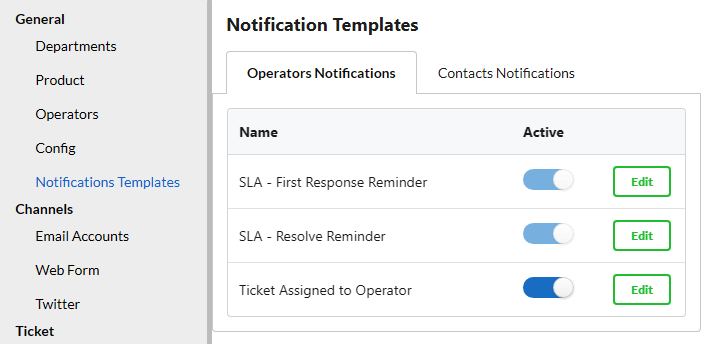
Also, When a operator closes a ticket, email notification will be sent to contact’s email account.
There are some default email template available for such email notifications.
You can also edit those default email notification templates if needed.
How to enable SLA escalation Email notification template for Operators & Contacts(Customers)?
Open Settings > General & open Notification Templates. There you can find two sessions:
- Operator’s Notification
- Contact’s Notification
You can find three default email templates in each session. You can view & enable the needed templates. Once a ticket is not responded or resolved within the set response/resolve time, it will get breached & email notification will be sent to the email account given in Send escalation email notification to field present in Settings > SLA Policy & Edit SLA policy.