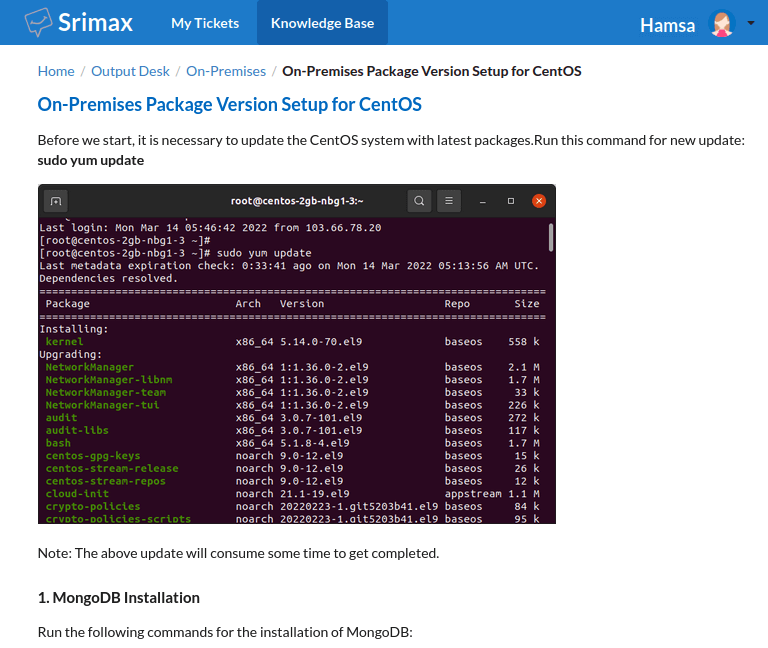Page Contents
What is knowledge base?
A knowledge base is crucial as it serves as a centralized repository, ensuring quick access to essential information, streamlining processes, fostering consistency, empowering individuals to troubleshoot independently, aiding decision-making, and contributing to continuous improvement within an organization. A well-maintained knowledge base can be a powerful tool for improving productivity, reducing support requests, and enhancing understanding of a particular subject or system.
Types of data included in a knowledge base:
A knowledge base can contain various types of data, catering to the specific needs and focus of the organization or system it supports. Here are common types of data included in a knowledge base:
- Written Guides: Detailed explanations and instructions.
- FAQs: Quick answers to common questions.
- Step-by-step Instructions: Guides for completing tasks.
- Troubleshooting Guides: Help for fixing common problems.
- Best Practices: Tips for doing things well.
- Policy Documents: Information about rules and guidelines.
- Visuals: Pictures, diagrams, and charts for better understanding.
- Training Materials: Resources for learning and development.
- Historical Data: Records of past issues and solutions.
- Product/Service Information: Details about what’s offered.
- Customer Feedback: Summaries of what customers are saying.
- Updates and Change Logs: Information about changes over time.
- External References: Links to other useful resources.
- Glossary of Terms: Definitions of key words.
- Collaboration Tools: Features for working together.
- Searchable Database: A tool to quickly find information.
Important of knowledge base:
A knowledge base is essential for several reasons:
Efficient Information Retrieval:
A knowledge base provides a centralized location for important information, making it quick and easy for individuals to access relevant data, reducing time and effort in searching for information.
Training and Onboarding:
It serves as a comprehensive resource for training new employees, helping them quickly understand organizational processes, procedures, and best practices, thereby streamlining the onboarding process.
Consistency
A knowledge base ensures that everyone in an organization has access to the same accurate and up-to-date information, promoting consistency in understanding and execution of tasks.
Problem Solving and Self-Service:
Users can find solutions to common problems independently, reducing the need for external support. In customer service, it allows customers to troubleshoot issues on their own through self-service options.
Decision-Making:
Executives and decision-makers can use the knowledge base to access relevant and reliable information, aiding in data-driven decision-making processes.
Continuous Improvement:
Regular updates to the knowledge base ensure that information remains current and aligned with the organization’s evolving needs, contributing to continuous improvement.
Cost and Time Savings:
By enabling self-service and reducing dependency on external support, a knowledge base can lead to cost and time savings for both the organization and its users.
Employee Empowerment:
It empowers individuals by giving them the tools and resources to solve problems independently, fostering a culture of self-reliance and confidence among team members.
Customer Satisfaction:
In customer-centric industries, a well-maintained knowledge base can improve customer satisfaction by providing quick and accurate information, enhancing the overall customer experience.
How to create a knowledge base?
- Log in as Administrator/Operator in Output Desk.
- Navigate to the Knowledge Base page under the Canned Response menu.
- The page will list your products. Under each product, there is an option to create a “Folder” and “Sub-Folder“.
- From that “Folder” or “Sub-Folder“, create the knowledge base.
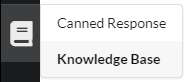
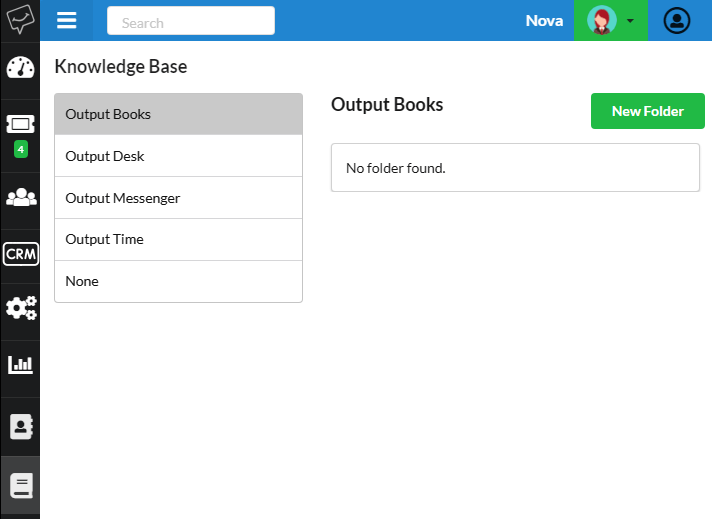
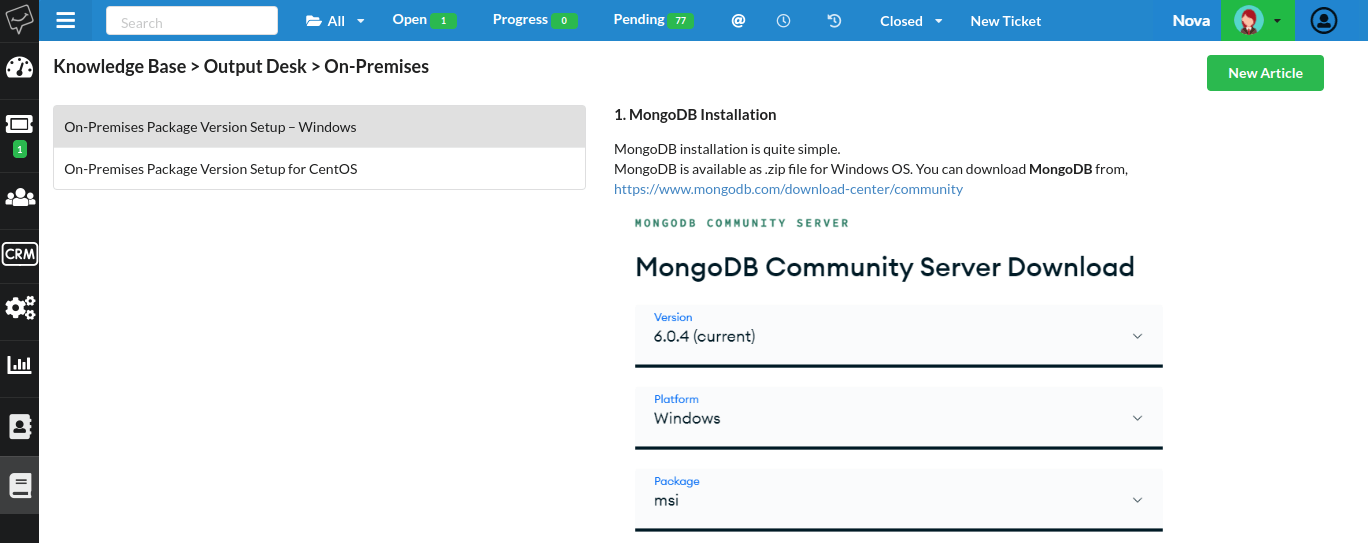
How to access a Knowledge Base?
The Knowledge Base created is accessible to contacts in the Customer Portal. It serves as a dedicated repository of information and resources, specifically designed to support and assist individuals within the contact network. This feature provides a centralized hub for relevant articles, guides, and solutions, tailored to address the specific needs and inquiries of contacts. Users can navigate through the knowledge base to find valuable information, troubleshoot issues, and enhance their understanding of various topics related to their interaction with the system or service. For more information on the Customer Portal, please refer to this link(https://support.outputdesk.com/contacts-login/).