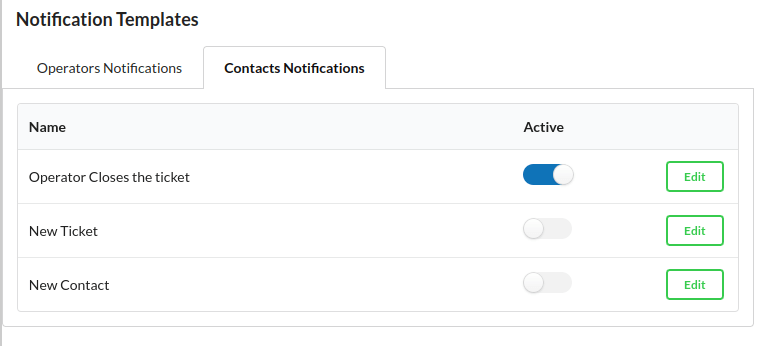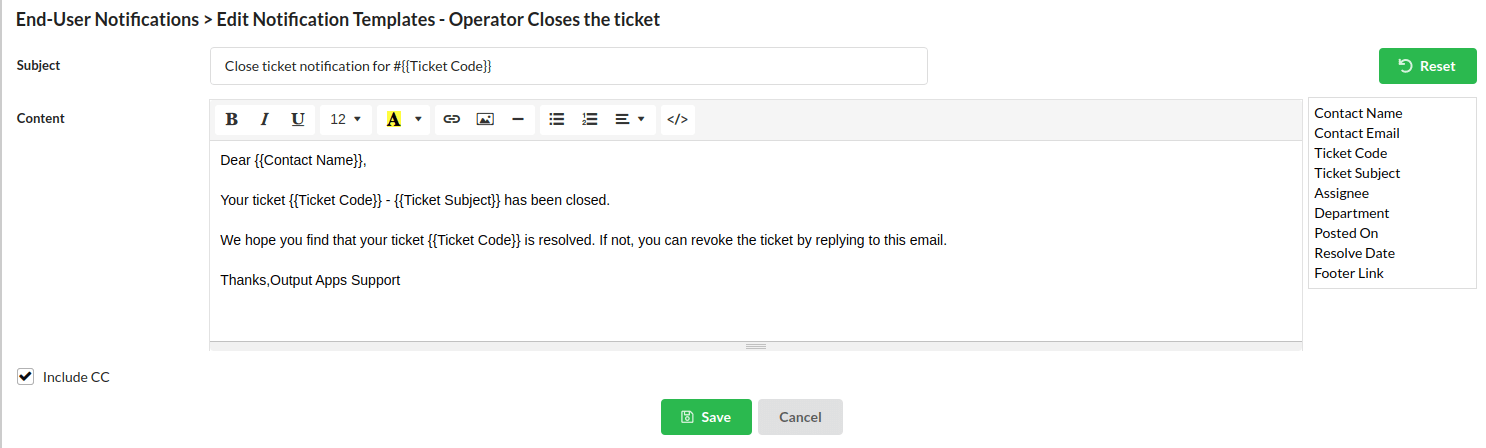After successfully resolving the customer’s issue, the operator marks the ticket as ‘Closed‘ in the ticketing system. Subsequently, notifications can be sent to the contacts associated with the closed ticket. To manage these settings, navigate to Settings > General > Notifications Templates > Operator Closes the ticket. Within this section, you have the option to enable or disable these configurations, and you can also customize the content of the email template as needed.