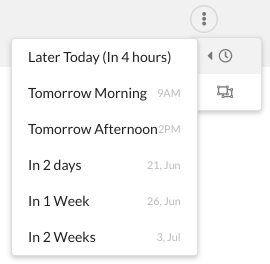Page Contents
Ticket Merging
Merging tickets is combining tickets as one. When clients reply to the same ticket from the different email address for the same issue/query, it gets created as another ticket or when clients from same company send email from the different email address, it gets created as two separate tickets. This leads to a breakage in the ticket channel. In such scenarios, you can merge tickets to follow the clients properly.
To merge a ticket
To merge a ticket with another,
- At the right of the name(customer name), click the three dot icon

- From the drop-down associated, click the Merge icon

- Now, from the pop-up, choose the ticket to merge and click Merge.
Can you undo a merge?
No. A merge cannot be unmerged.
Is merging of any two tickets is possible?
Tickets with the different email address cannot be merged.
Snoozing a Ticket
At the right of the name(customer name), click the three dot icon ![]() and from the drop-down associated, click the snooze icon
and from the drop-down associated, click the snooze icon ![]() and choose the time period of snooze.
and choose the time period of snooze.