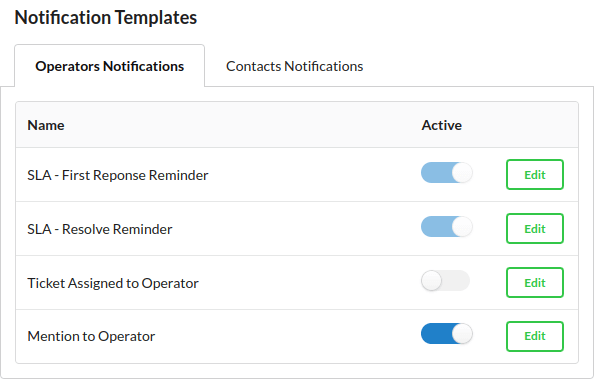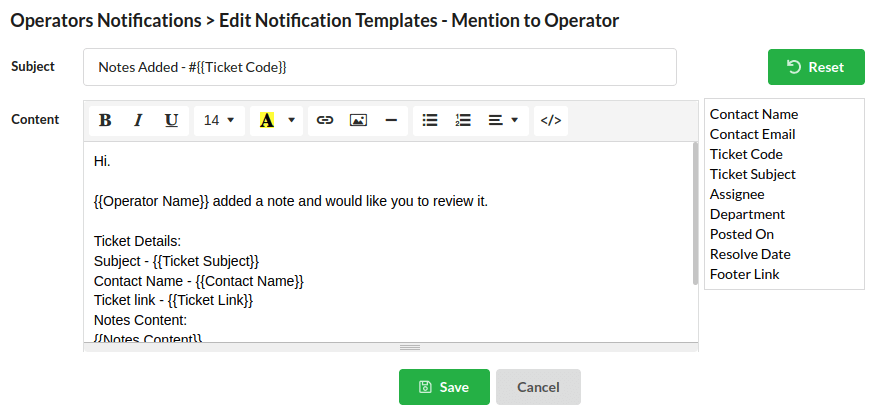To draw attention to a particular operator or support agent, the “@” symbol followed by their username is used. For example, “@Sathish“. When an operator is specified using the “@” symbol, they usually receive a notification. This notification serves to alert them that they have been directly mentioned in a particular ticket or conversation or have been assigned a task. Instead of sending a general message to the entire team, you can direct your communication to a specific operator who is aware of a specific issue or needs to take action. Operators can use @mentions to assign tasks or seek clarification from specific team members. Output Desk has a feature that allows that operator to receive email notifications.
If you wish to edit the content of a specific email template, navigate to Settings > General > Notifications Templates > Mention to Operator. If you don’t want to send emails to @mentions operators, you can deactivate that template.