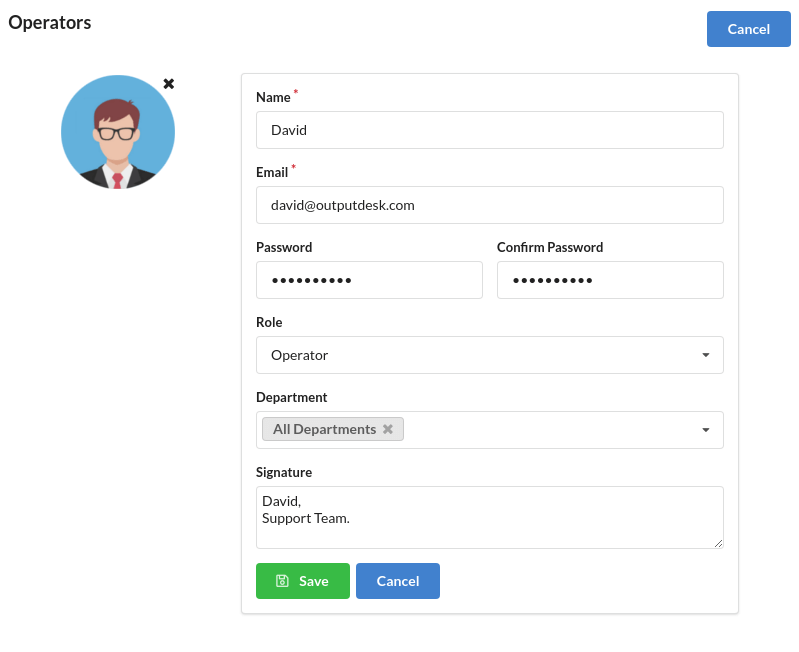Operators can be managed only in the Administrator’s dashboard. The administrator can add, remove or edit operators.
Administrators can set the routing based on the field specialization of Operators.
Listing Operator
Operators will be listed with their profile picture, email ID. Those operators who are assigned as Administrator, will be tagged as “Administrator”.
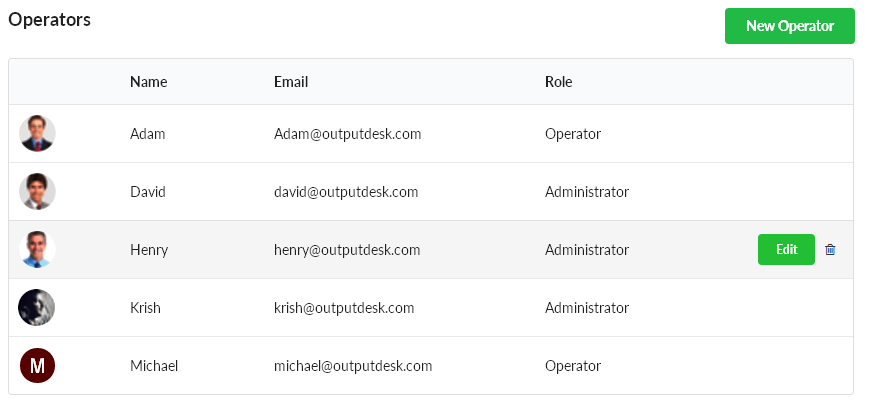
Creating Operators
To create an operator,
- Click New Operator icon in the top right corner of the Operator Menu.
- Provide username, email ID, password credentials for the operator.
- Choose the role, either Operator or Administrator.
Note : You cannot change the role, once it is saved as operator. - Select the Department for the operator.
- Set a Profile picture and enter your Signature, if you’d wish, and click Save.
Editing Operator
Administrator can edit profile of all the operators. Operators can also edit their own profile using Edit Profile.
To edit an operator’s profile, Click Edit button associated with each operator. Edit the required field in the Edit Profile page and click Save.
If a user’s role is assigned as “Operator”, it (role) can’t change it.
Deleting Operator
Operators can be deleted by clicking the Trash icon associated with each operator in the operator list.