Visitor list will provide you the list of real-time visitors on your websites. Whenever a visitor comes to your website, they will be listed in the Visitor menu for Administrator as well as for Operator. It will provide visitors information at a glance. From here you can chat with your visitor and change them into a customer.
Page Contents
Visitor List Grid
Visitors visiting your website pages will be listed on your visitor listing grid.
Visitor Grid will provide you with the information such as,
- Nationality.
- Name / IP address.
- Current visiting Page.
- Time on the page (Status).
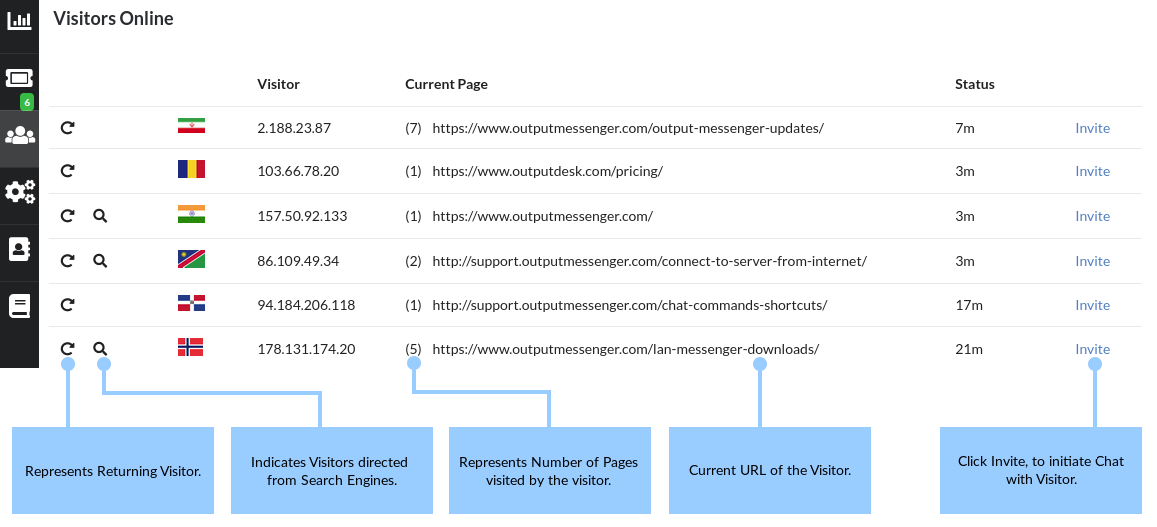 Returning Visitor (Visitor who already engaged with you) is indicated with chat bubble. You can also manually invite visitors to chat.
Returning Visitor (Visitor who already engaged with you) is indicated with chat bubble. You can also manually invite visitors to chat.
Visitor Detail View
Visitor details will be displayed to you on double-clicking the visitor row in the grid. Geolocation of the visitor, his mail ID will be displayed to you. Also, On-site information such as,
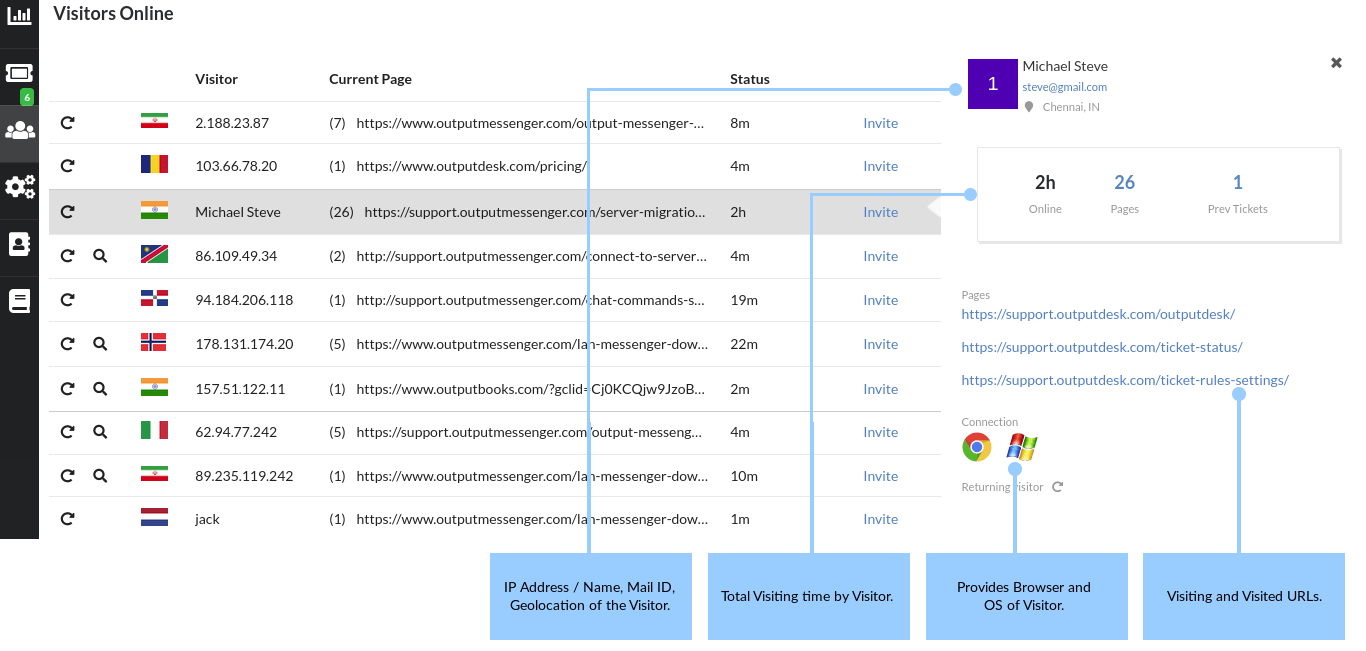
- Time on site.
- Browser as well as Operating System type.
- List of pages listed on your website.
- Returning Visitor will be indicated with
 icon.
icon.
Invite Visitors
You can invite real-time incoming visitors to chat, by clicking “Invite” button associated with each visitor.
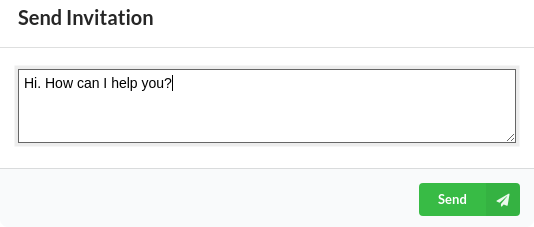
To invite a visitor,
- Click on Invite.
- Click on Send button in the Send invitation form.