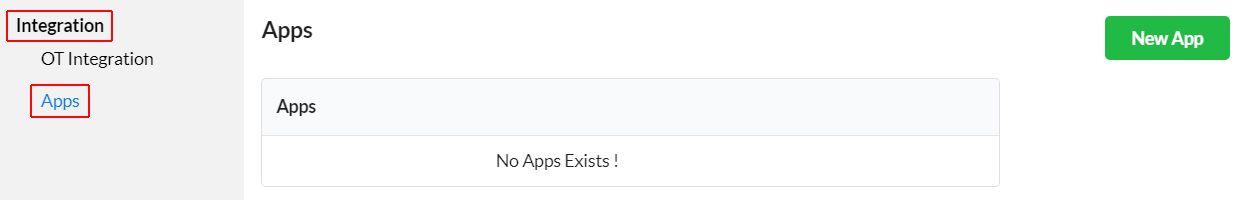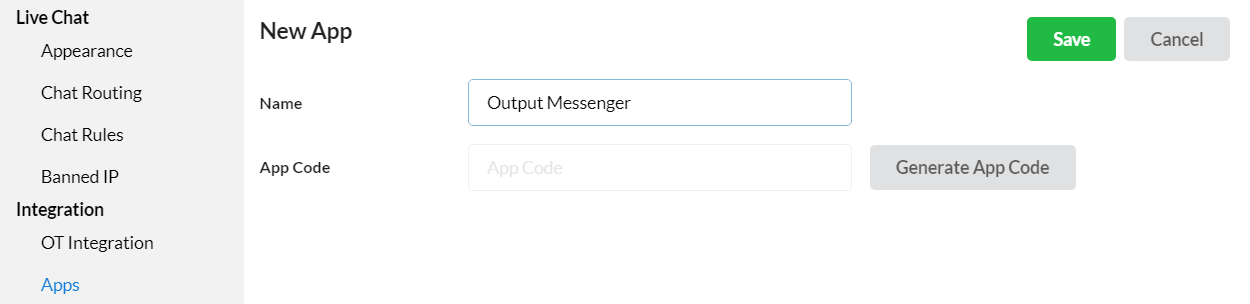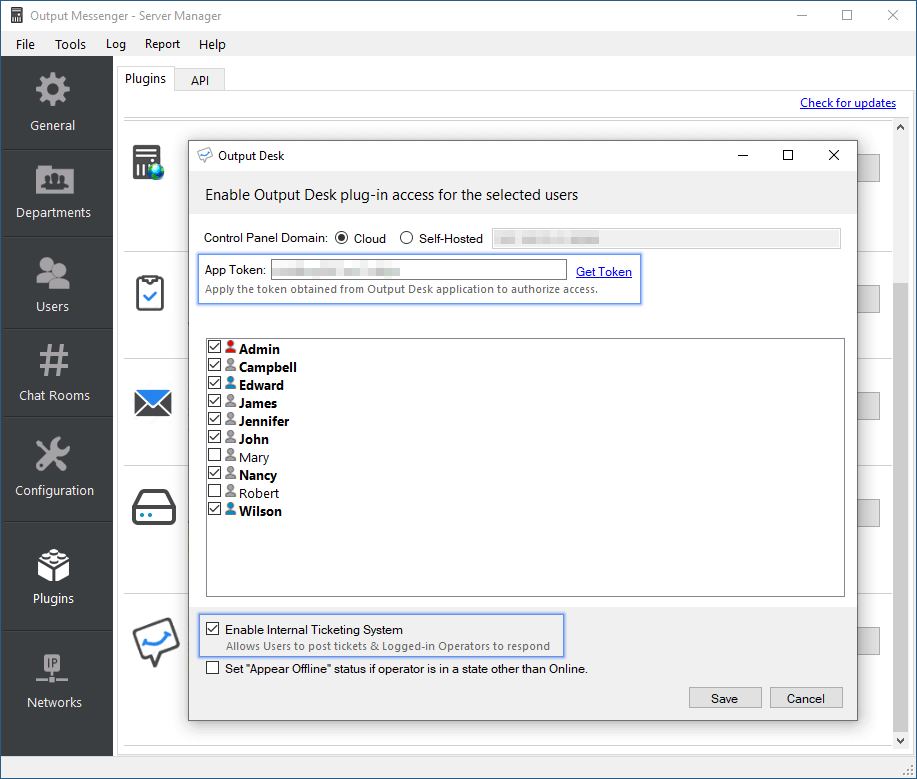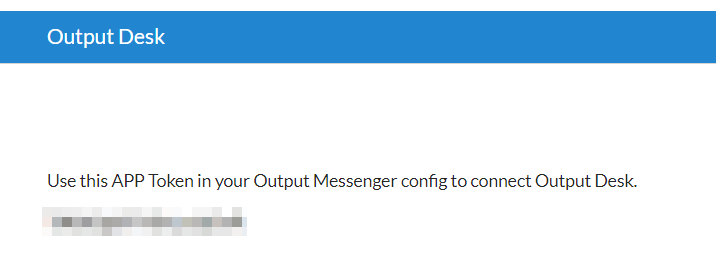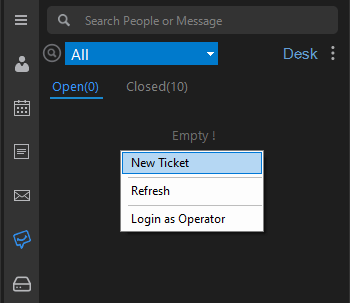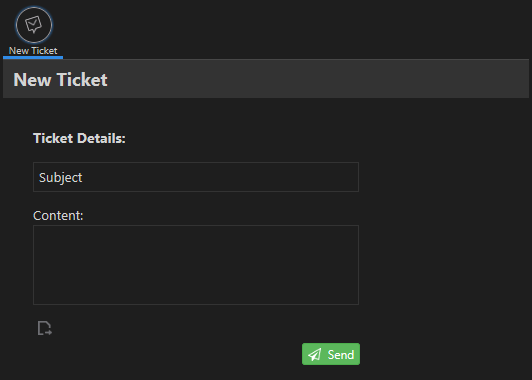Internal Ticketing system in Output Desk is designed for employees of your organization to resolve their support queries/issues with your Internal IT team and get the issues fixed. Any employee of your organization can raise tickets at any time.
Similar to the Customer Ticketing system, Internal Ticketing System also consist of Ticket categories and ticket status. It is specially for your employees and your IT team collaboration in IT issue solving.
Page Contents
How to set up Internal Ticketing System in Output Desk?
- Go to Settings > Integrations > Apps
- Click “New App“
- And enter the app name as “Output Messenger“
- Now, hit “Generate App Code” and click “Save“.
Once you complete the above setup, you will have to enable “Internal Ticketing System” in Output Messenger.
How to enable Output Desk Internal Ticketing System in Output Messenger?
- Open “Output Messenger Server Manager” > “Plugins” > “Output Desk“
- Click the “Get Token” link present near the “App Token” box.
- You will be prompted to a URL where you can find the Output Desk App code which we generated already in Output Desk – Settings > Integration > Apps.
- Copy the code and paste it in the “App Token” box.
- Also check the option “Enable Internal Ticketing System” and click “Save“.
Create a Internal Ticket
First and foremost, all users have to enter their email ID in Output Messenger Client Settings > Display Options.
By default, all users will be logged into the Internal Ticketing System under the Output Desk plugin of Output Messenger client. If you are logged in as operator, just log out, and you also will be logged in automatically into the Internal Ticketing System.
How to create a Ticket?
- Right click and choose “New Ticket“.
- Enter the subject and description for the Ticket.
- Add attachment (if any) by using the “Send file” icon associated there.
- Click “Send“.
- Your ticket will be posted under Open status.
How to reply to Internal Tickets?
The Internal Tickets will be listed along with the customer tickets in the Operator Desk account. You can differentiate the Internal Tickets with the name of your Employees and email ID. Your IT team support agents can send replies to your Internal Tickets directly from there.