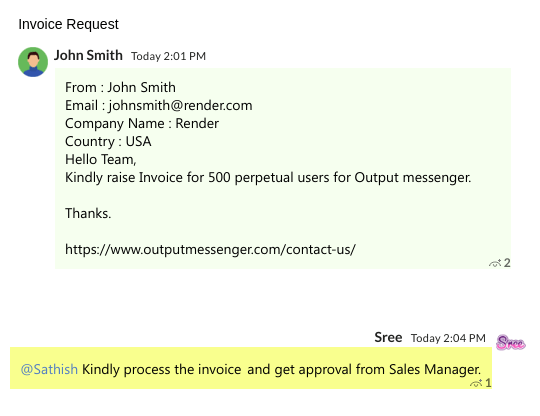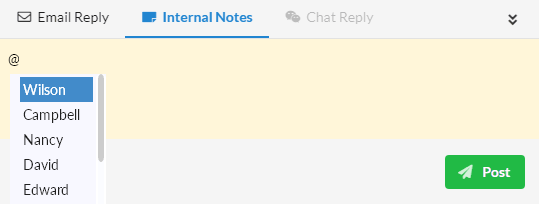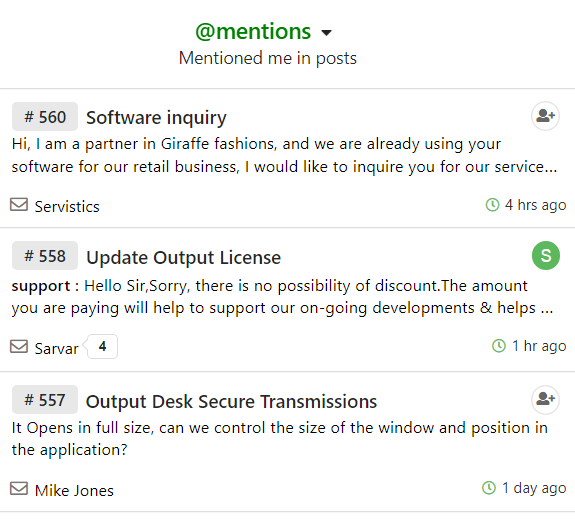Private Internal notes
Collaborate with your team by sending Internal Private Notes within the ticket channel(conversation).
Internal Notes can be included anywhere in the customer conversation(ticket). However, it remains private to your Output desk operator team.
Internal Notes
- Team Collaboration – Co-ordinate with your team, discuss and provide efficient support to customer at the right time
- Faster Handling – Consult your colleagues about sending appropriate & fast response to customers
- Pass Important messages – Include important customer feedback or any other info as notes to be viewed by other operators.
Post an Internal Note
To post an Internal Note, move to the “Internal Notes” section at the top of the Reply box.
Type desired notes and click “Post” to include the notes in the ticket channel. Internal notes are indicated using a light yellow color.
You can enter notes for you or any other operator in your company.
If you wish to post notes for other operators, bring them into the ticket channel using “@mentions“.
@mentions
Bring your co-operators to relevant ticket channel using @mentions and assign them a task / discuss with them / get help from them to provide a better response to customers.
Under the “Internal Notes” section of the Reply box, just type @ followed by the operator’s name.
You will see the drop-down of your teammates/operators.
Though Internal Notes is useful for passing important info or summary note of a ticket, @mention plays an important role that you can include relevant operators to the ticket and can work together.
Locating “@Mentions”
If the operator A is online and when other operator(Operator B) mentions operator A using @mention in an Internal note, the corresponding operator(A) will get notified of the ticket and the notes mentioned.
If the operator A is offline and when other operator(Operator B) mentions operator A using @mention in an Internal note, the ticket can be viewed by Operator A under “@” tab.
“@” tab includes all the tickets in which you are mentioned.
You can mention the desired number of operators using @mention.