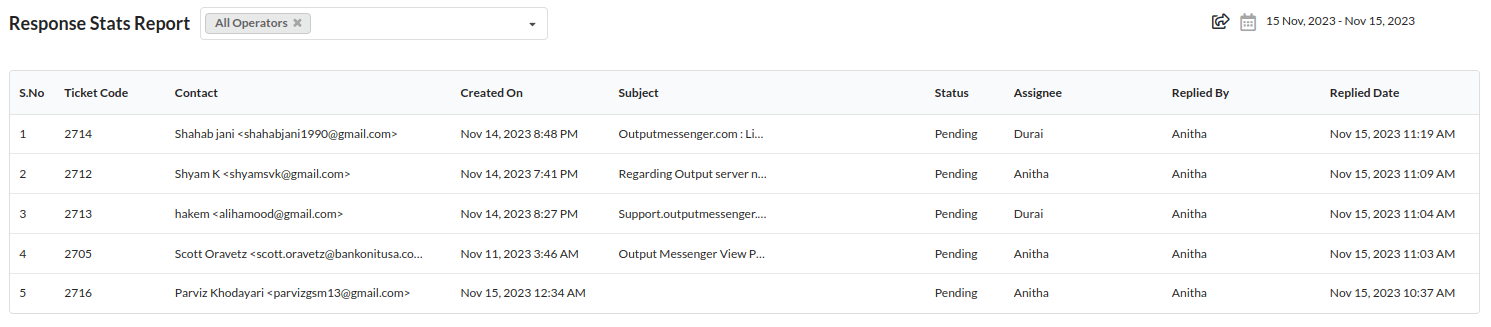In this article, we can see about the general reports available in Output Desk. Click on the Reports icon on the left panel to view the General Reports.
Reports available are:
- Chats Report
- Tags Report
- Products Report
- SLA Report
- Tickets Report
- Ticket Sources Report
- Daily Sign-In Report
- Assignee Transmit Report
- Timesheet Report
- Response Stats Report
Page Contents
Chats Report
Chats Report displays the number of completed live chats, missed live chats & offline chats. You can view the exact number here.
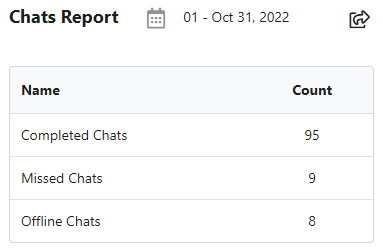
Tags Report
Tags Report displays the exact number of tickets associated with each tags. If you have used tags in tickets, you can view the number of tickets in each tag here.
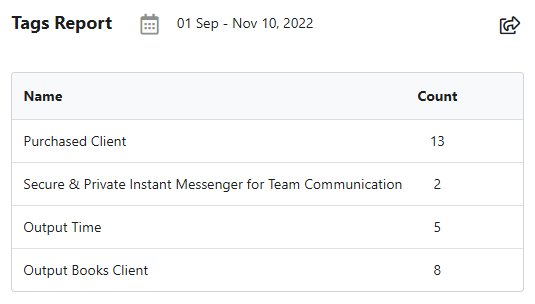
Products Report
Products Report displays the exact number of tickets for each product. If you have products assigned to tickets automatically/manually, you can view the tickets in each status here.
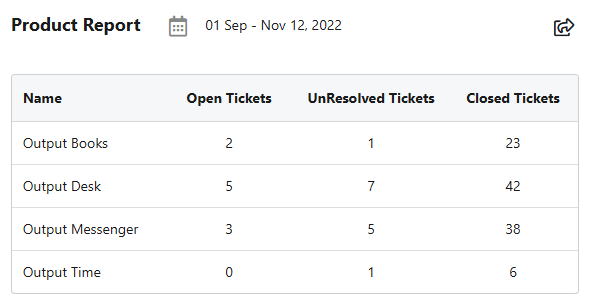
SLA Report
SLA policy report provides a concise overview of service performance and compliance with established standards.
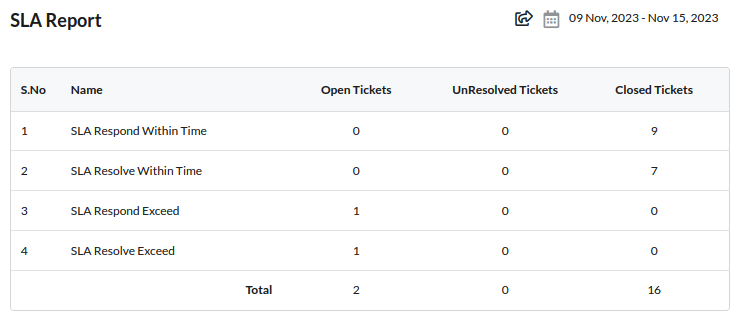
Tickets Report
Tickets Report provides list of all tickets received along with detailed info. You can filter tickets based on department, status & source too & check.
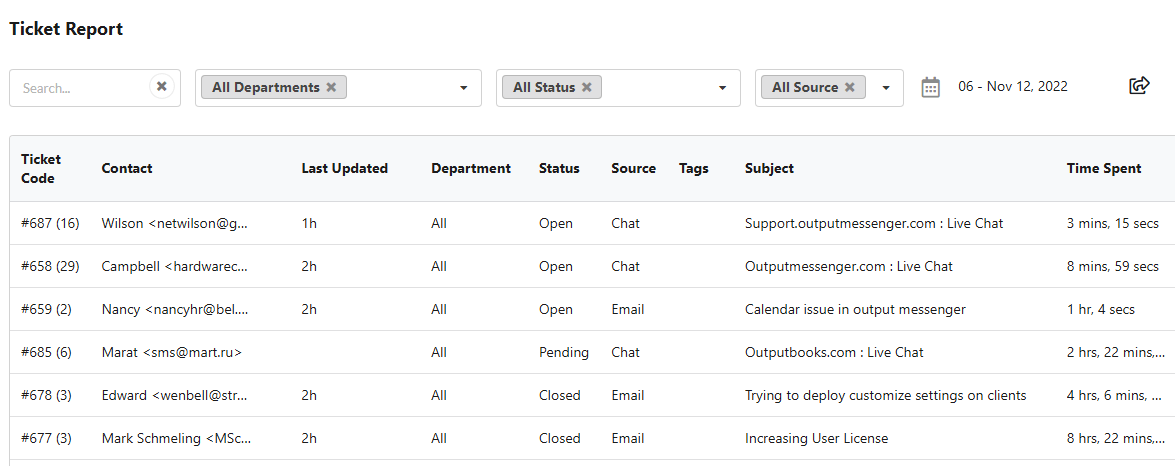
Ticket Source Report
Ticket Source Report provides insights on the tickets received from each source like email, live chat, webform, etc.
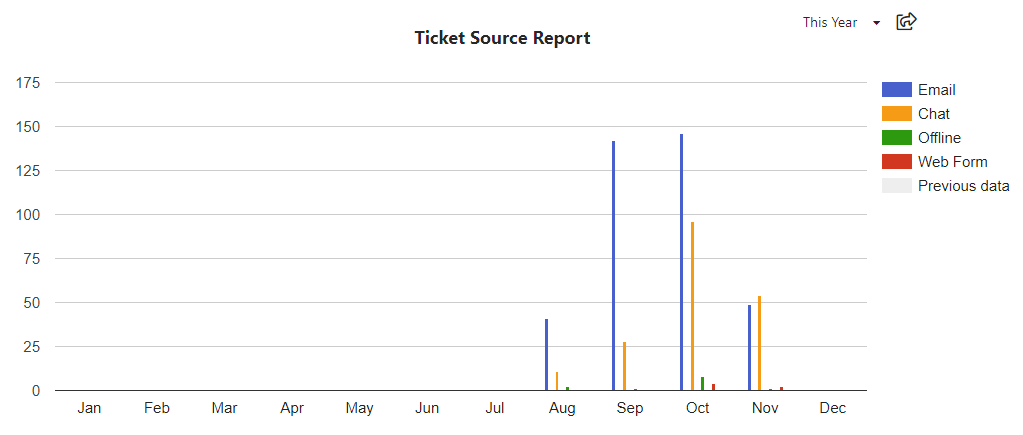
Daily Sign-In Report
Daily sign-in report provides a summary of user sign-in activities within a specified period, typically on a daily basis.
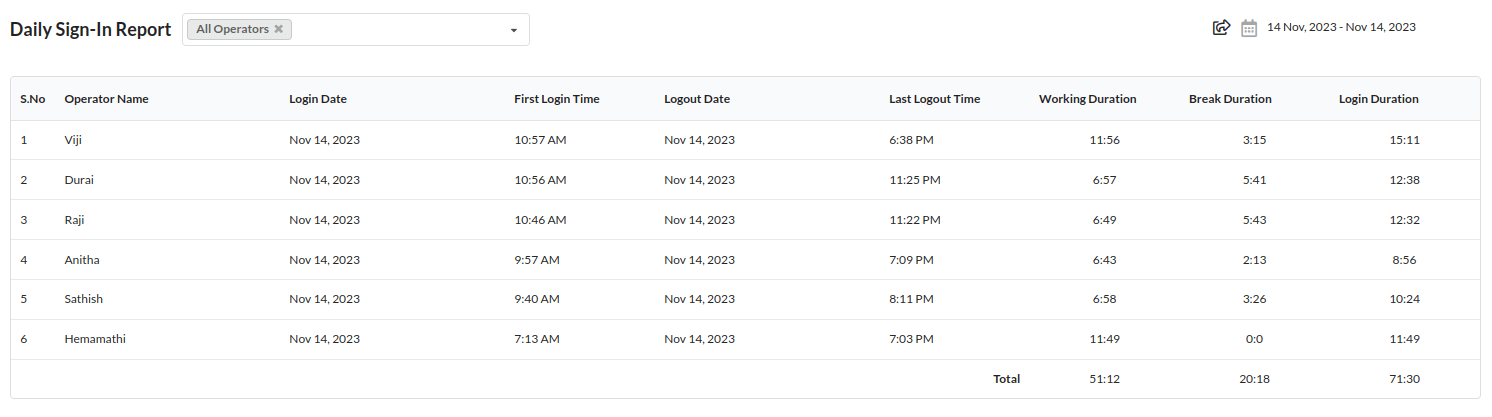
Assignee Transmit Report
Assignee Transmit report provides a detailed summary of tasks or responsibilities transferred to specific assignees, offering insights into workflow distribution and accountability within a given timeframe.
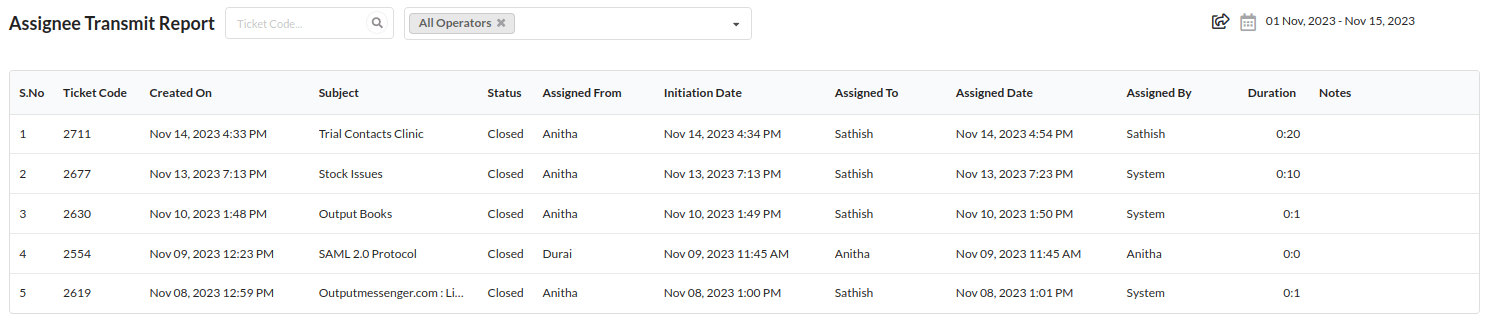
Timesheet Report
Timesheet Report offers a straightforward summary of the hours worked by individuals or a team within a specified timeframe.
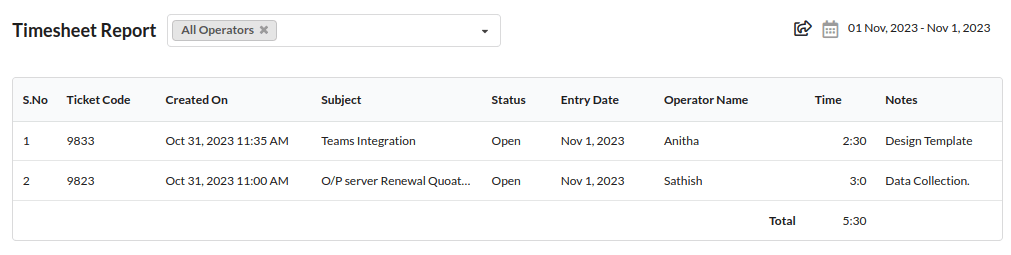
Response Stats Report
Response Stats Report provides a clear overview of how responses are progressing, helping to track communication effectiveness and issue resolution.