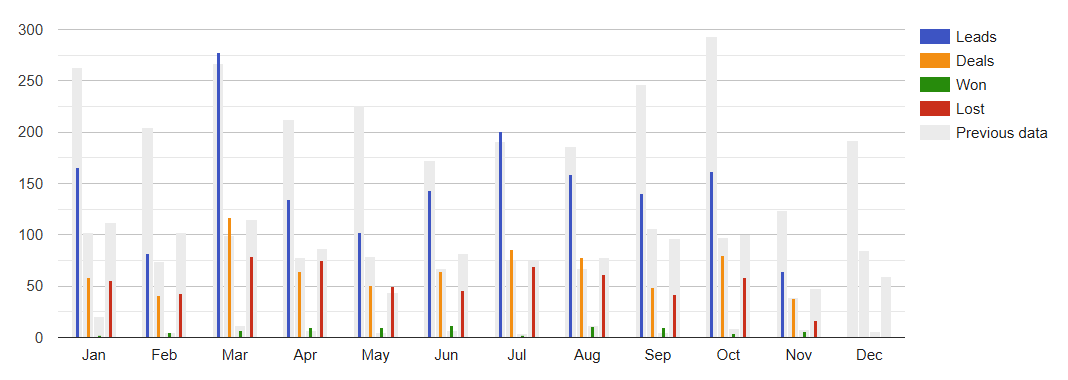Administrators can view the CRM report in Analytics session.
Deals by Stage Report
First you can view the Deals Report displayed/categorized based on Deal Stages. It will display the number of CRM deals in each deal stage.
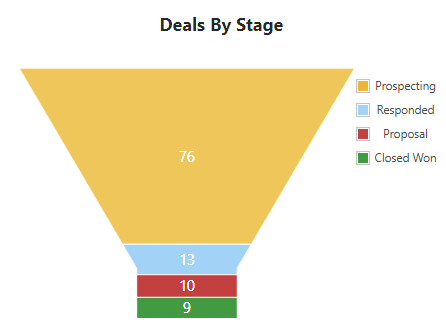
CRM Report
This report displays you the count of the following when you chose the Open filter present at the top right of this report.
You can also use Won or Lost filter to filter & view the won & lost deals respectively.
- Leads Created(Manual/Auto)
- Deals Created
- Deals Won
- Deals Lost
You can also find the reports on the above which are filtered by :
- By Products
- By Stages
- By Sources
- By Users
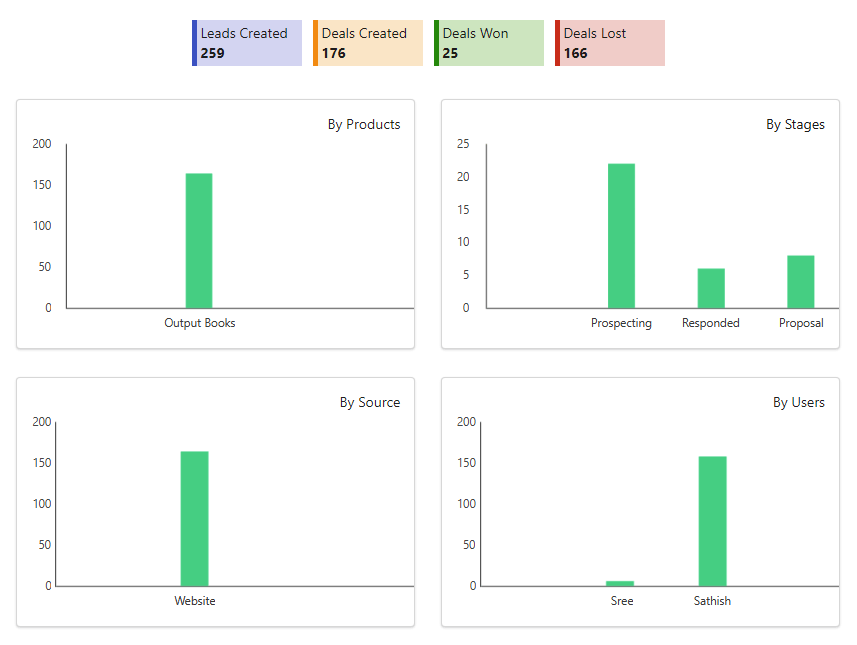
Overall CRM Report – Yearly
This report provides you year wise insights on CRM data – Leads, Deals, Won & Lost. You can also check previous year report.