Page Contents
Enabling contacts to log into the customer portal:
Enabling contacts to log into the customer portal involves setting up a system or mechanism that allows individuals identified as ‘contacts‘ to access and authenticate themselves on a platform designed for customer interactions, commonly known as the customer portal. This process may include implementing secure login methods such as username and password authentication and email verification. The objective is to provide contacts with a secure and streamlined means of accessing the portal, promoting enhanced communication, interaction, and engagement between the organization and its customers.
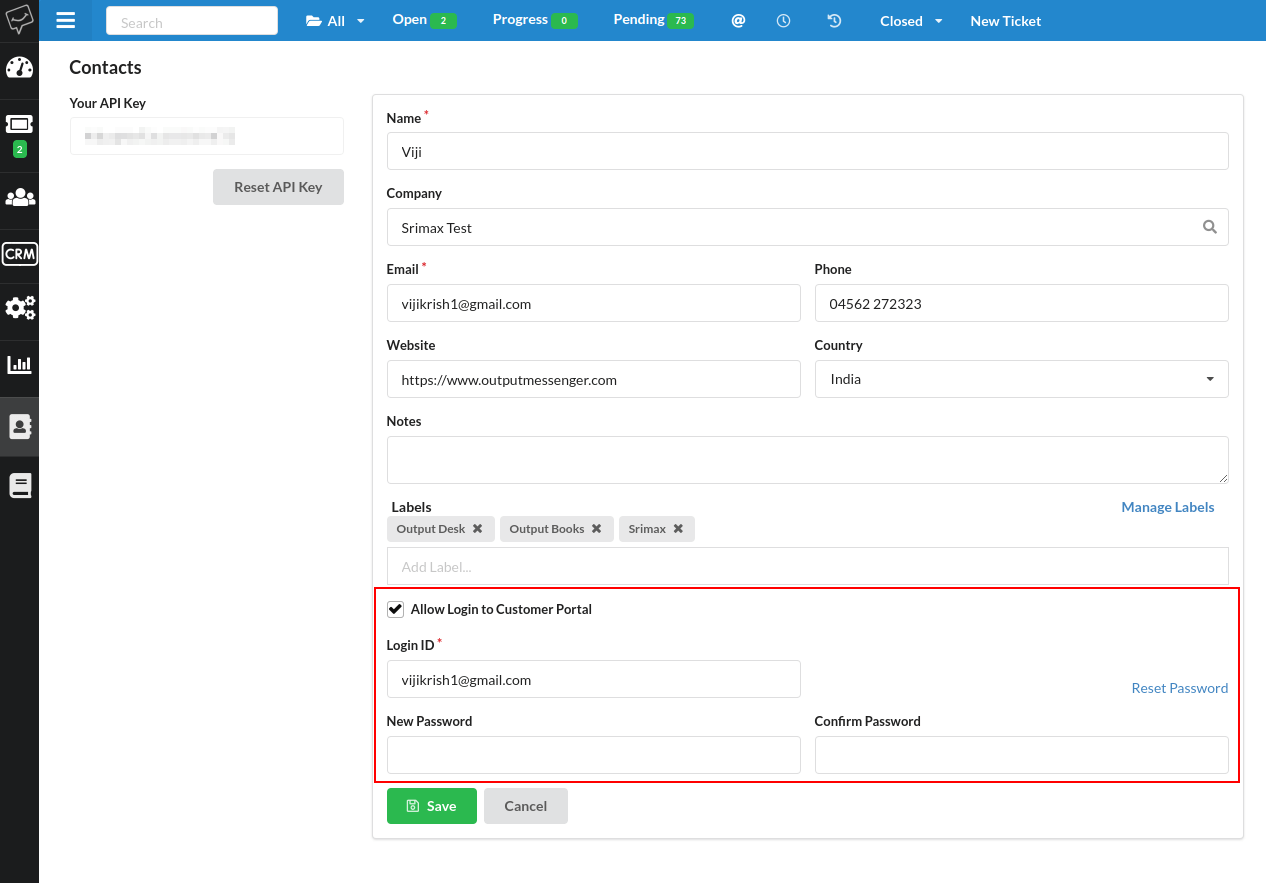
For Username and Password Authentication:
- To activate login for an existing contact using the username and password authentication method, navigate to the “Contacts” menu.
- Search for your desired contact and select the “Edit” button on that contact’s row.
- Enable the option “Allow Login to Customer Portal” and provide a username and password for that contact. Then, click the “Save” button.
- Subsequently, inform the contact about their login details through email.
- Contacts can login to their portal using the Output Desk login page.
For Email Verification Authentication:
In the email verification method, we only allow it when a new contact is created. For information on email verification login methods, please refer to this link(https://support.outputdesk.com/contact-introduction-email/).