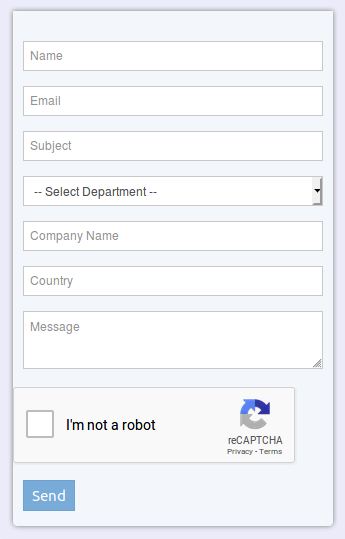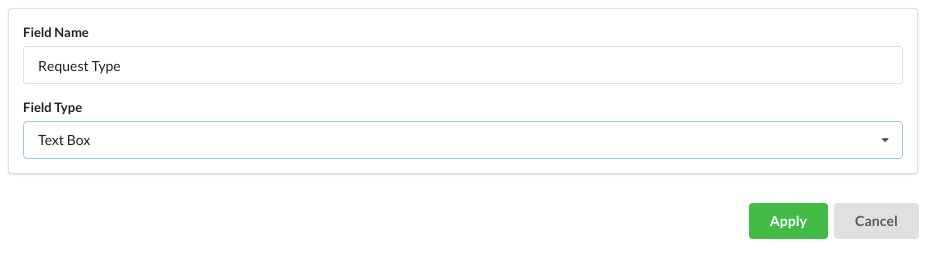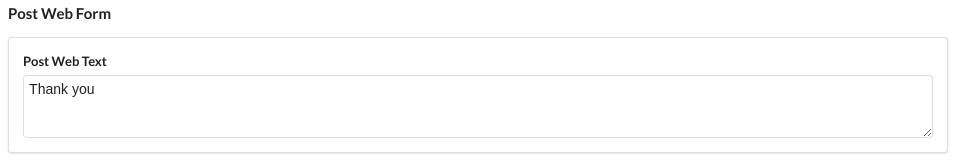Contact Forms helps your customers to reach you directly from your website.
Embed Output Desk contact form on your website and allow your customers to reach you easily at any time.
Easy Reach to Support
Once your customer submits the contact form with filled in details, it will be created as a Ticket in Output Desk.
Design your contact form with the desired/needed fields and receive your customer’s email with the following default fields
- Email address
- Message(Description)
The other available fields are as follows:
- Name
- Subject
- Company Name
- Department
- Country
- Captcha
Add a Field
Open Contact Form under Settings > Channels > Web Form.
To add a field in the Contact form, click the “Add” button at the bottom of default fields.
Select the name of the field and choose the field type(Ex: Text box, Dropdown)
Click Apply to add the field to contact form.
Post Web form
Send a thank-you note or similar note to customers once they submit the Contact / Web Form
Contact form in Website
After entering the above details, contact form in your website will be as shown below: