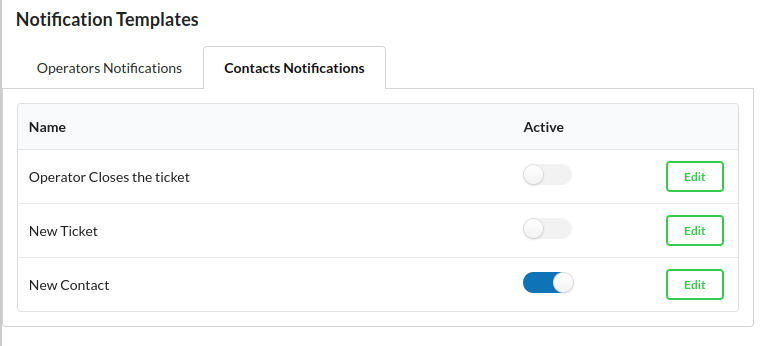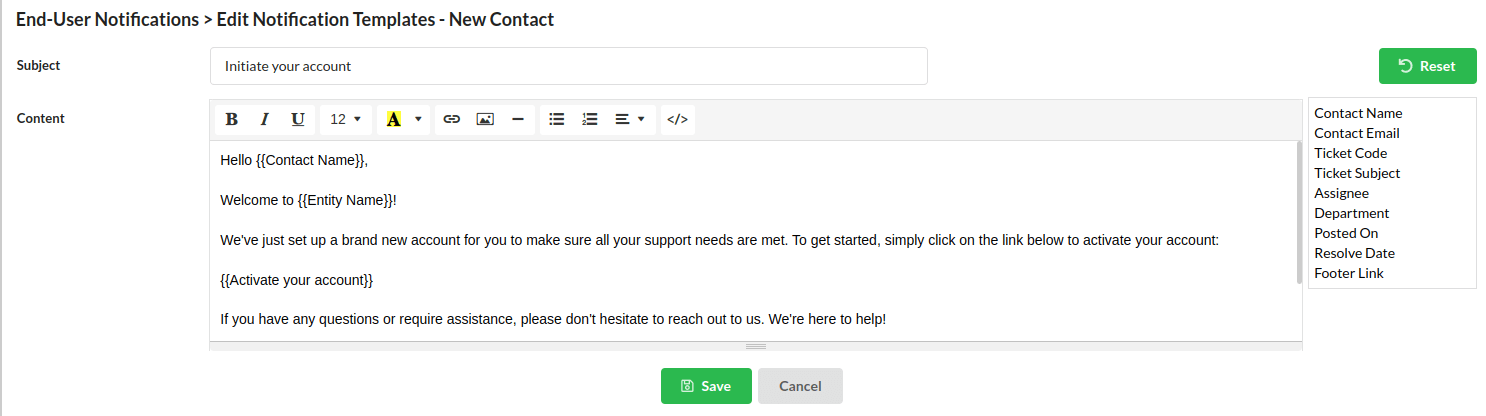When a new contact is added to the system—either manually by an operator or through an automated process—the system records essential details such as the name, email address, and other relevant information. It is then configured to automatically send email notifications to designated recipients, providing comprehensive information about the newly added contact, including their name, email, and any additional pertinent data.
Within the mail template, there is an option to activate a contact account. To commence the activation process, the user clicks on the activation link provided in the email. This action redirects them to the activation page on the system. On this activation page, contacts are prompted to provide a password to finalize the activation of their account in Output Desk. It’s important to note that the activation link is valid for 30 minutes, ensuring a secure and timely activation process.
For managing these settings, navigate to Settings > General > Notification Templates > New Contact. In this section, you can choose to enable or disable these configurations, and you also have the flexibility to customize the content of the email template based on your requirements.