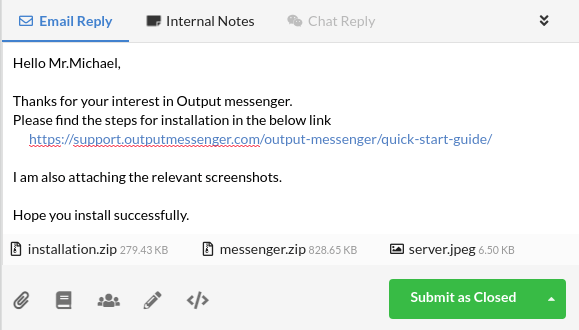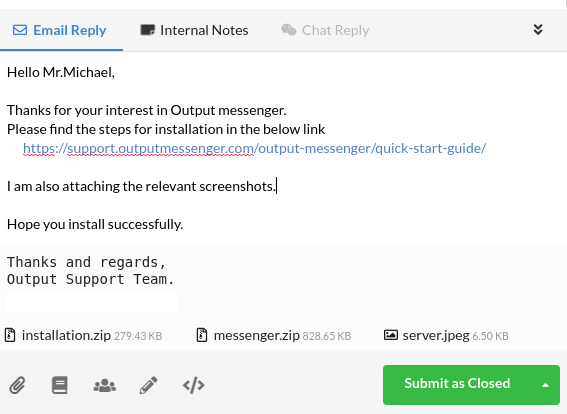Page Contents
Attach files to replies
You can attach files to replies using two methods
- Hit the attachment icon
 at the bottom of the reply box and choose the file that is to be attached to the reply.
at the bottom of the reply box and choose the file that is to be attached to the reply. - Or, you can drag and drop the files that you need to send to the reply box.
Multiple files be attached in reply
Yes, multiple files can be attached to your reply.
Add my signature
Click the Signature icon ![]() associated with the reply box and set your signature to be included in the reply. After typing your reply, just click the Signature icon to include your signature in reply.
associated with the reply box and set your signature to be included in the reply. After typing your reply, just click the Signature icon to include your signature in reply.
The Administrator can also set a signature for operators while newly creating operators.
Canned Response
A “Canned Response” refers to a pre-written or pre-defined reply that can be quickly used in response to common inquiries or situations. It’s a feature often found on various platforms, allowing operators to save and reuse responses to save time and maintain consistency in their replies. Canned responses are especially valuable when certain questions or issues are encountered frequently, enabling a more efficient and streamlined communication process.
To learn how to add a canned response to a ticket or chat, Click here.
Text formatting in Email Reply
You can find the code icon “<>” which can be used to format the text you are sending as reply. You can also insert tables, lists, pictures etc using this option.
Add cc to email reply
You can also add CC email accounts to the ticket using the CC (multi user) icon present here. There is option to add cc at the top of the ticket too.