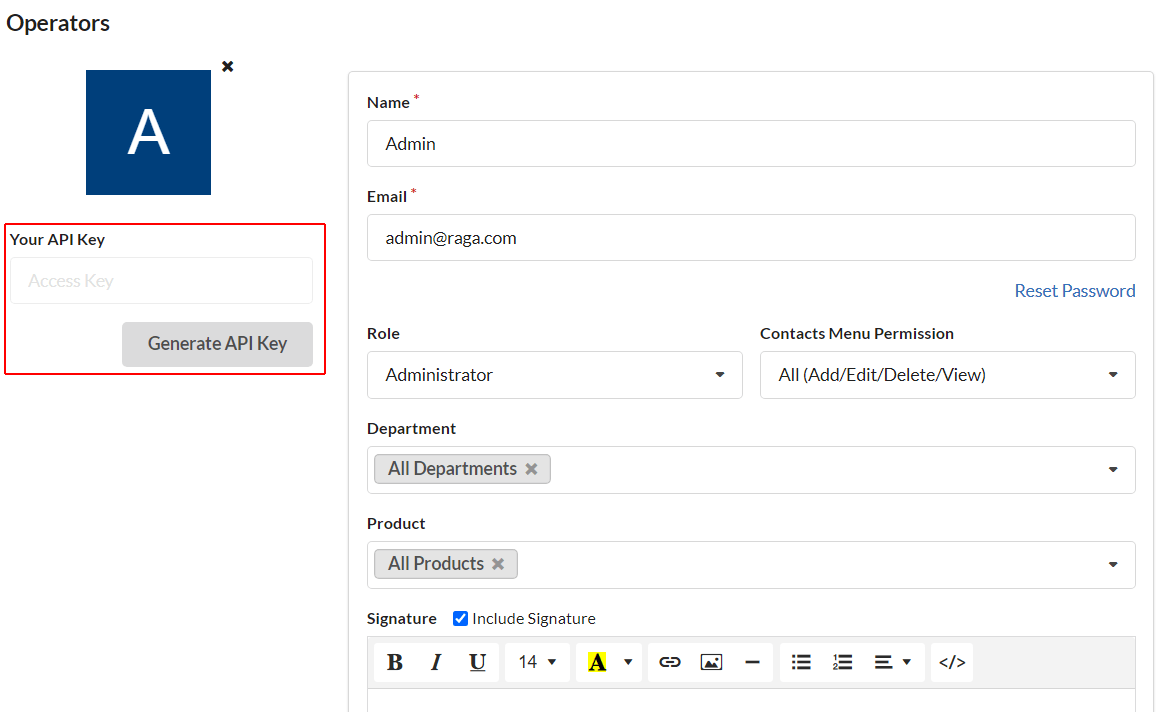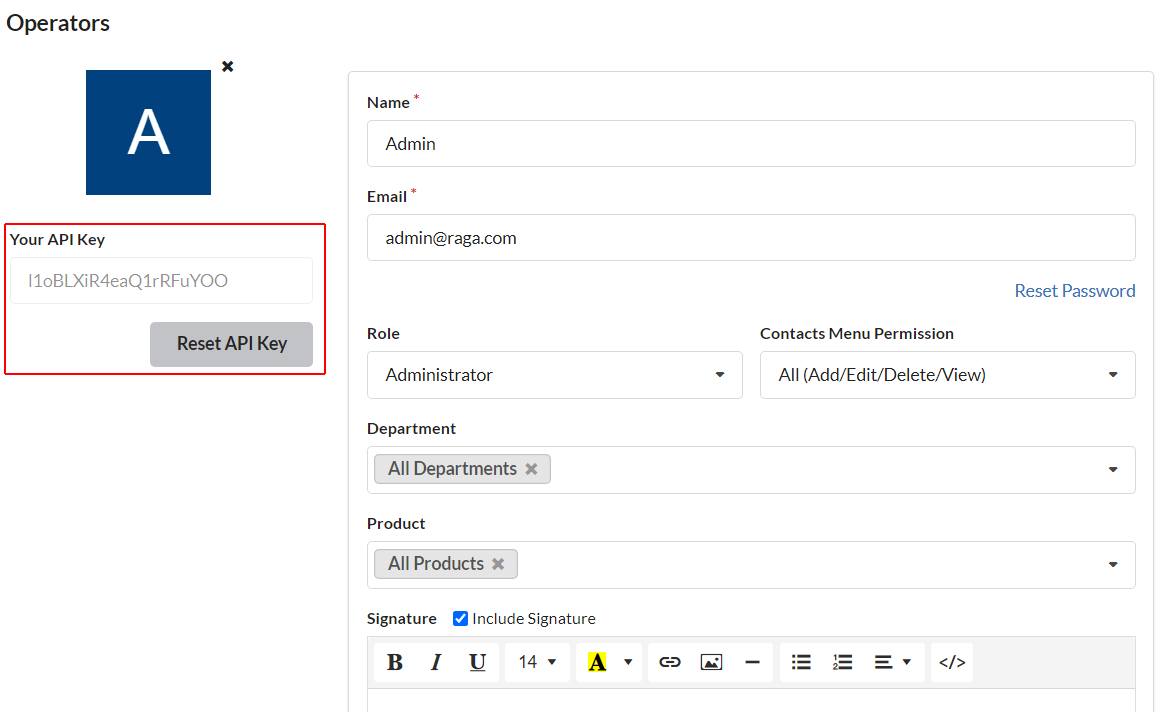An API (Application Programming Interface) Authentication Key, also known as an API Key or API Token, serves the purpose of authenticating and authorizing access to a particular API. Authentication Keys play a crucial role in securing, controlling access to, and monitoring the usage of APIs, making them a fundamental component of modern web and software development. There is a set of steps within Output Desk that need to be followed in order to generate an API key for operators.
Here are the steps to generate your API key:
- Log in as an Administrator in Output Desk.
- Navigate to the Settings > General > Operators
- Click the Edit button to add or view the API key for that operator.
If you already have an API key, there is an option to verify whether the API key is valid or not.
Access Key Validation
curl -k -X POST -H -H “Accesskey-od:{operator accesskey}” ‘{your domain url}api/validate/accesskey’
Success Response:
“result”:”Admin“
}
Error Response:
“description”:”Access Key is invalid!“
}
You have the option to Reset the API Key, which will revoke access for any connected apps from your helpdesk. Please note that this action will also disconnect all other apps currently using this key. To continue using those apps, you will need to provide them with the new API key.