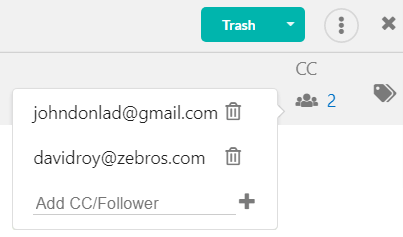Page Contents
To add CC or followers to reply
On opening a ticket, you can find the CC icon ![]() at the top under the name(customer name) of the ticket. Hover the icon and add cc or follower to the ticket.
at the top under the name(customer name) of the ticket. Hover the icon and add cc or follower to the ticket.
Can multiple cc be added?
Yes, multiple addresses can be added to the ticket. Click the Add icon to add multiple addresses.
Can I add the address of anyone who is out of our team?
Yes, anyone can be added in cc as followers of the ticket.
How to delete a CC?
Click the Delete icon associated with each cc to delete it.