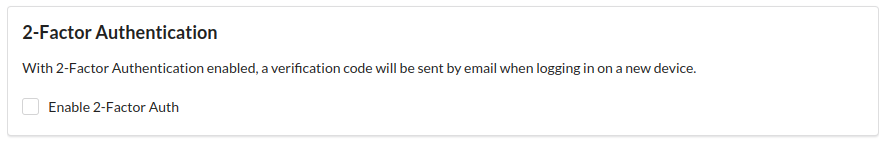With 2-Factor Authentication (2FA) activated, an additional layer of security is introduced during the login process, especially when accessing an account from a new or unrecognized device. In this scenario, along with the standard username and password, a unique verification code is generated and sent to the user via email.
This verification code serves as the second factor of authentication and acts as a temporary, one-time-use credential. The user must enter this code during the login attempt to successfully access their account. By incorporating this two-step verification, even if a malicious actor obtains the user’s password, they would still need the additional verification code sent to the user’s registered email to gain access.
The email-delivered verification code adds an extra level of security by requiring possession of both the user’s login credentials and access to their email account. This significantly enhances the overall security posture, mitigating the risks associated with unauthorized access, phishing attacks, or compromised passwords.
Users are encouraged to set up 2-Factor Authentication to bolster the protection of their accounts and sensitive information, as it ensures a more robust and reliable verification process, particularly in the face of evolving cybersecurity threats.
You can enable 2-Factor Authentication in the Settings -> General -> Config